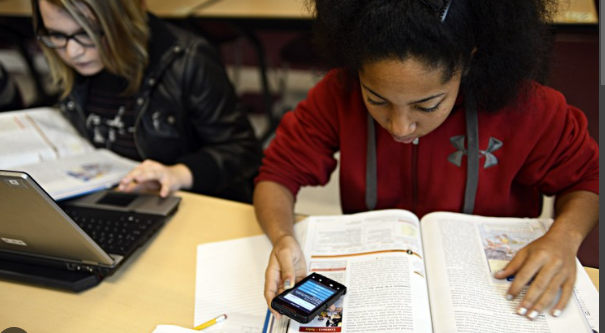At that time the question on why are my texts green when sending to another iPhone is being popularised as the majority of people have been facing the problem worldwide. Generally when you text something on Apple device it receives as a green and blue coloured message but it is very problematic situation when you sent your message as a blue but it receives as green and what to do at the time. At first you should know the meaning of the green and blue message on the iPhone and when it is being sent. And this article we are going to discuss why you are facing the problem as well as is it a problem to worry about and how you can solve it with step by step guide. We also explain the reasons behind the problem and solutions not only that we will discuss the frequently asked questions to solve all your doubts at a time.
What is a green and blue text message?
These messages are just a way to Show the difference between imessage and a normal SMS or MMS. Generally iPhone users are used to wait imessage which is specification for all iPhone users and that can be used between two Apple device users. Imessages is full of some advance feature that cannot be accessed on other normal Android devices that’s why that is very popular among Apple users it provide some great features like you can say big amount of data without losing the quality as a photo or video and another big features but as I said the biggest problem is that you can send the imessage to a imessage user. But this is also true that every Apple users is not using imessage. The blue bubble message means your message is being sent with imessage to the imessage user.
But what happens when you send a message from imessage to a iPhone user who is not using the imessage that means in the message will be shown as a green bubble not only that it will be shown as green when you sending the message to non Apple device and in that situation the message will be send as SMS or SMS.
Difference between imessage and SMS?
When you are using an iPhone you need to understand the difference between imessage and SMS. As you know imessage is a feature that only available in various Apple devices that means if you want to send an imessage you need to use imessage as well as a receiver should have the feature. At that point when you are not using the feature the message become SMS or MMS there is not very difference between them but you can feel the clear invisible difference between two messages after using imessage for multiple times. Gentle people use I message for its user friendly interface and it does not decrease the quality of media files when you sent it through imessage but the facility you would not get when you send as SMS or MMS. If you are a iPhone user that does not mean you will always get imessage because when imessage feature is disabled in your iPhone it will automatically convert to SMS.
Why are my texts green when sending to another iPhone-
There are multiple reasons when your messages becomes green instead of blue and here are the reasons-
imessage is disabled –
When you sent a message from a imessage to another imessage will be shown in the green Bubble and definitely the feature will work only on Apple devices because other devices do not support the imessage feature. But that not means every Apple devices support the feature because you can easily disable the imessage that’s how the message will be shown in the green Bubble even if they are sent to an Apple device because those messages will be converted to SMS.
In sufficient network connection –
The problem also happens to find your in a location where network connection is significantly low whether it is Wi-Fi connection or mobile data connection because you must know that imessage is known for its high quality media files delivery and that’s why it need a proper internet connection with sufficient speed that’s why it would not work when network connection is poor.
Bugs on iPhone-
It is a common problem when iPhone as well as other electronics device is affected to with bugs and that’s how it also affects the other processing system on your device disrupting the internet connection and other useful systems. And as I mentioned above the internet connection related problem also affects your message as well as other software glitches that ultimately affect messages.
How to solve when message becomes green-
When message becomes green you can turn it to blue and here is the process-
Turn on the imessage-
As I mentioned earlier the imessage become green when the feature is not enable day on the receiver’s device even though they have been using Apple devices so all you need to enable the feature.
1. Open the settings app and tap on the messages option.
2. Now you will find the imessage option and turn on the toggle if it is turned off.
Solve the bugs-
If the box create problems for you you can easily solve this by updating the device if any update is available. Generally they are many reasons that create bugs on iPhone but it can be solved with updating your device because mobile companies generally releases their minor update to solve any box or virus attack on the iPhone so check if there is any update available or not.
Go to settings and then select the general tab and tab on the update section and check if any update is available or not.
Solve your network connection-
As we mentioned before the messages becomes green if imessage is not activated and imessage will be disabled if you have no proper network connection. So you just need to reset the network connection or try to reconnect with your Wi-Fi or data network.
You can try to restart the device to solve any bugs happening during the internet.
If the problem is still not solved it is happening because of the poor internet connection of the area you are staying in so you can try to go to another location to find out the proper network connection and wait until the network is solved. If you are using the Wi-Fi network you should check it out.
Try to contact the recipient –
If you have tried all of the solution but still messages keep staying in there original position badmints the problem is not from your side so you should contact the recipients if they have any problem I have discussed about like if they have disabled imessage or they don’t have internet connection etc.