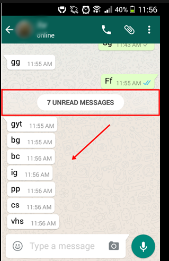Undoubtedly WhatsApp is one of the most famous online social messaging platforms throughout the world full of WhatsApp features actually it is more popular in the overseas market as compared to its domestic market in America. Over indicates it is leading the online message gym services although its parent company meta have introduced another bunch of features to keep it as its position and to increase its popularity. Not only among the youth also it is similarly popular to all ages of people so it is not possible to know all of the features available in WhatsApp by every person here is the article to show you some interesting and hidden features that you might not know before.
Disappearing message –
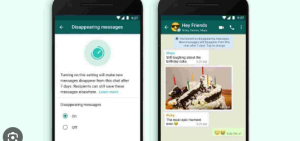
Disappearing message is one of the Best WhatsApp features which have been added within a few years. Disappearing message is the feature which allows you to automatically delete your selected messages within a certain Times. You have the option to select the particular time frame when after the message will disappear but it would be noted that the messages will remain visible on the notification panel until you open the app and see it even after the visibility time is over.
Let’s talk about how you can do it –
Go into the chat section of the specific contact you want to make these WhatsApp features available.
Click on the three dot space along the vertical and click on the disappearing messages.
Enter the option and you will find the timing you can select.
Multiple devices support –
From the 2022 years meta introduced multiple highly anticipated WhatsApp features and multiple devices support is one of them. Based on the feature now you can use your WhatsApp account at a time in a multiple of devices whether it is your desktop or phone.
To enable the multiple device support just open the WhatsApp website on your other device and open the QR code which you can scan.
Now on the homepage of WhatsApp on your picture logo where you will find the scanner option to scan.
Dynamic wallpaper –
You have the flexibility to customize your wallpaper for specific chat. You can select WhatsApp own wallpaper and you have the option of your custom photo.
For Android version-
Just go into the specific chat 6 and click on the three lines at the upper right corner to get the option called wallpaper.
Here you can select four types of wallpaper whether it is dark light only about color or we can use your personal photos.
For iOS-
There are big number of users from iOS so here is the solution for them-
1. Open any chat on WhatsApp.
2. Now tap on the Chat name or Group name.
3. Tap on Wallpaper & Sound, then Choose a New Wallpaper.
4. tap Bright wallpapers to set a background for light mode
5. tap Dark wallpapers to set a background for dark mode and That’s it.
Make your avatar-

As what’s your comes under the group which also support Instagram and Facebook where you can create your virtual of the to make as your profile but recently meta has included it in the WhatsApp features like other social media platform you can create your avatar WhatsApp. This feature is available in both Android or iOS versions.
To update that you have to just get into the setting option your profile photo click on it and then tap on the camera logo and where you will find the Avatar option.
Hide any chat conversation-
As a WhatsApp user you may have a conversation with a person which you don’t want to be discovered by others for example your relatives or your family member so you need to maintain secrecy about the chat conversation. But it is true that WhatsApp officially does not have any WhatsApp features to hide your specific chat conversation.
Stylish text-
If you are making a conversation through WhatsApp you can specify words or the words into your described messages by Bold letter or Italic letter.
Let’s see how you can apply it on your letter-
Bold letter-
To apply the Bolt letter just press”*” at the start and end of the word or sentence.
Bold letter.
Italic letter –
To apply Italic letter on your words or sentence similarly just press”_” at the start and end of the words or sentence.
Italic letter.
Send Strike Through letters –
Like above we mentioned the process exactly the same just press “~” at the start and end of the words or sentence.
Voice message –

Voice messages is available on WhatsApp from multiple of years but nowadays it is getting customized and integrated with some new and interesting WhatsApp features. You can now pause the edit and speed of the voice message you want to send.
You can now listen to the voice message even when you are chatting.
How to lock chats in WhatsApp –
Sometimes you may want that specific section of chat should not be publicly available or locked with a password show that other people cannot access your specific chat without your permission.
Let’s see the steps you would follow to apply a lock on the chat-
1. Open WhatsApp and press the specific chat you want to lock until it gets selected.
2. Now click on the three-dot section and select option lock.
Send group messages without creating any group –
To Send a message to multiple contacts at a time you have to make a group with those contacts but it is not possible all time. Here WhatsApp created the WhatsApp feature called a new broadcast.
This is to be noted that you can select only up to 256 people.
1. Launch WhatsApp and click on the three dots to select the new broadcast option.
2. Then you have the option to select how many people you want to send and then type the message or select the media you are going to send.
Conclusion-Best WhatsApp features-
In this article, we have discussed some important WhatsApp features and tricks that you must know. There are other bunch of features that might not be possible to mention here but if you are interested suggest me in the comment section. Now WhatsApp is not only the messaging platform it’s become the main platform for making messages as well as calls and video calls so if you are school allows you to carry your phone your school smart must be allowed WhatsApp at that time.