The most prominent way after calling to connect with another person is personal messages. But when we talk about professional and commercial connections we can easily say that a message is the only way to connect a huge audience. It is not possible to connect a huge number of audience manuals as it will take so much money and time so the majority of corporate companies used to automate this although it might take some reasonable amount of money. If you are going to use the automated system as your own or for very small businesses you can use it for free or a very minimal amount of money.
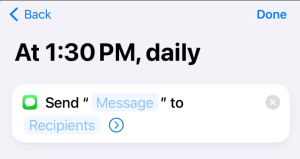
There are many third-party apps or software that can use message scheduling for the specific contacts. Also there are some extra features that vary on the service providers like you can set up the specific time as well as the specific contacts you want to send the message as also you can set up how it will reply against their message.
As a non-corporate organization should you use message scheduling?
As a corporate organization, their limitation is that they cannot Manually send messages to their customers so they have to integrate an automatic system if you are not a part of a corporate company or very small business owner the main question comes into your mind is why you should invest in that. When you are going to message someone it is not possible that the person will be available at the time when you send the message so you must automate the system for the time when they will be available on their device.
Even if you are in a leader-type situation and there is a need for specific commands for all of your customers you can automatically for a specific time.
Also if you are a part of the family and do not have the time to contact your kids at a specific time , scheduling that will be sent for a specific time every day to your kids follow their timetable of study or eating.
How can you schedule text on iPhone with third-party apps-
How can you use message scheduling text on iPhone with shortcuts apps-
Unfortunately, you cannot schedule your text messages on the iPhone built-in feature but there is an option to use third-party apps like shortcuts.
1. Open the shortcuts app tap on the automation section at the bottom then you can click on the plus icon at the upper right corner.
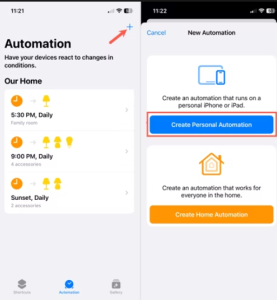
2. Then select the option personal automation.
3. Now tap on the time of day. You can select the specific time in the box.
4. Either you have an option like sunrise or sunset which helps you to select the time.
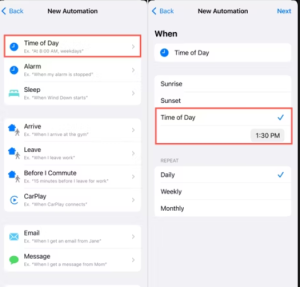
Run after confirmation and run immediately-
No scroll down the screen and you will find two options like run after confirmation and run immediately.
Run after confirmation – that means before it gets sent to the contact at the schedule time you will get a notification to confirm that you will send it.
Run immediately– that means you would not get any notification to allow or not allow you to send the message at the specific scheduled time.
5. Now on the action screen tap on the Send message option to create a message for scheduled time.
6. Now you will find a box for a specific time to send a message. You can see the message and recipients option. She can tap on the blue message option to write a message and then tap on the recipients to select the contact then tap on the done button.
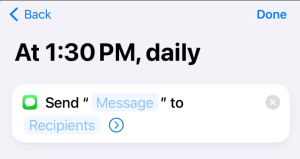
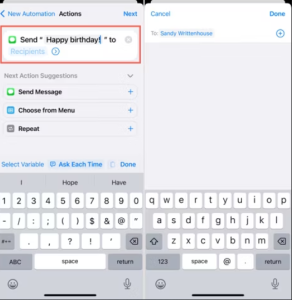
7. Now you will see the final output of that if you are satisfied then select the done button.
How to delete the scheduled text message-
If messages have been scheduled and now you are not interested in scheduling it anymore or you don’t want to repeat it again for the next day, you have another option to delete it.
1. Tap on the automation section and you will find the automatic message for its specific time.
2. Just swipe left the message to discover the delete option. Just tap on it to delete.
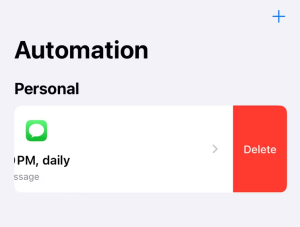
How to disable the automation of scheduled message-
1. To disable the specific message just tap on it and select do not run.
How to delay the time of message in shortcut –
There is an option in the shortcut app that will allow you to send the message if you are online with your iPhone unblocked. You can schedule a message and this is to be noted that the message will be sent at the time but you should be online on your phone. Here is the way to do it –
1. Shortcutsgallery.com and find a delayed time message shortcut.
2. Now add it to the shortcut app.
3. Now in the shortcuts app go to all shortcuts and select the delayed time imessage.
4. Now select the contact and type your message then choose a date or time and tap on done.
Used scheduled app-
Besides the shortcuts there is another popular third-party app called scheduled is here.
1. At first search it on app Store and get into the app then you have to add fast take a premium subscription.
2. Tap plus icon and select the type of message whether it is imessage or WhatsApp or SMS.
3. Write the message and schedule it for a specific date or time.
4. You can set a reminder to send this manually or just automatically it.
5. Then select schedule imessage to fix it.
How to schedule messages in Android-
How to use message scheduling in Samsung-
Unlike the iPhone, the majority of Android devices provide a feature of scheduling messages in the built-in feature. If you are a Samsung user let’s see how you can do it –
1. Open the Samsung message and click on the compose button.
2. Tap on recipient section, add recipient’s contact number.Then tap on the plus icon and schedule the message.
3. Select your date and time then tab done and send.
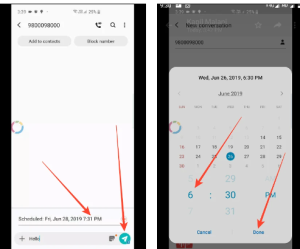
How to edit the message scheduling in Samsung-
If you have mistakenly selected the wrong time you have the feature to edit it.
1. So tap on the scheduled messages option then select the edit option and as I mentioned above set the time.
2. And tap on the done button and select send.
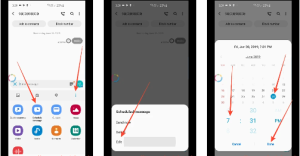
Use the Google Calendar for message scheduling-
You might be soft after knowing that we are going to talk about the calendar app to make a schedule for your message. But don’t think too much about that because it is not direct as it will help you indirectly to get a notification to send a message at a specific time. However, the majority of work in this process would be in manually.
1. Open the calendar and create an event.
2. Then write a message within the calendar entry and set the date or time.
3. When the notification alarm arrives you can copy the text message from the calendar entry.
Use the Google message app for messages scheduling-
If you are an Android user you might have noticed the Google message app in your device, if not installed by default you can download it from the Play Store.
1. Open the messaging app and select the specific contact then type the message.
2. Instead of typing on the sent Arrow option, you can tap and hold it.
3. Then a pop up menu will appear to select the option scheduled send.
4. You can customize the date and time by selecting the date and time.
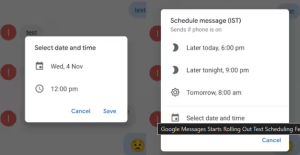
5. Then type save.
Message scheduling in Google messages-
If you have mistakenly said the wrong time or wrong message you can edit it immediately.
1. You have to just click on the clock-like icon near the message and you will find three options called the update message send now or delete the message.
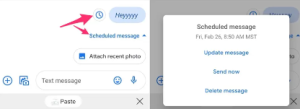
2. Getting into the update message you can easily edit the scheduled time.
FAQ-
How secure is our third-party app for sending scheduled messages?
If you are iPhone user unfortunately you have to depends upon third-party sites or apps to make a schedule of messages. So before going into that, you have to check the privacy policy of the app as well as user reviews and ratings from the Play Store. After installing any app makes you go through the popup which might ask you to give access of some features of your device.
What is the limitation of scheduling messages on iPhone?
There are Multiple advantages of scheduling messages but there are some certain limitations that you prefer to schedule your message. iPhone does not have the feature of message scheduling built-in that’s why you have to depend upon the third-party apps and some of them may not support the iOS software and you might face some glitches. Also for some apps, it is not possible to send scheduled messages when the phone is turned off or the internet is off.
Can I use Siri for message scheduling on my iPhone?
No, you cannot use Siri to schedule your message as it is a very complex process but he can make your process easier with that you can create a reminder to send the message as well as you can send it directly using Siri manually.
Is there any possibility that the iPhone will integrate the message scheduling feature?
There is no official announcement from the Apple officials. And don’t keep your expectations high from Apple because usually Apple does integrate some features if they think that it is compatible. They are iOS so don’t be sure about anything that should be possible soon.
Does the message scheduling affect your battery life?
When you schedule your message that means you make a proper time for sending the message. But if you have not scheduled it you would have sent it manually at that time so it does not affect your battery life significantly. Yes, it can affect your battery life minority with the notification.
Can I add multiple contacts for message scheduling?
Yes, you can add multiple contacts for advanced scheduling through third-party apps like shortcuts or scheduled etc. The process depends upon which kind of apps you are using so you can try to read the user manual or go to the internet to do it.
What if we missed the notification of message scheduling?
Nothing will happen which means the message will be unsend until you get to see the notification because you have to send it manually
Does use of message scheduling count as a imessage or SMS on iPhone?
When you schedule your message it does not depend on how you scheduled it or not. If the user has Imessage they can receive the message as an imessage and it will be sent as an SMS.
Conclusion- What Are Message Scheduling
In this article, we have discussed all the important things regarding message scheduling. We have discussed all important ways that can help you schedule your message on the iPhone as well as Android. As the iPhone does not have an inbuilt scheduling feature you can use third-party apps from the Play Store. Also, we have discussed Android phones like Samsung and other Android mobiles. Also, we have discussed major frequently asked questions in detail which will help you to get detailed information. If you have any queries you can ask in the common section if we consider that is important we will discuss it in the article soon.
