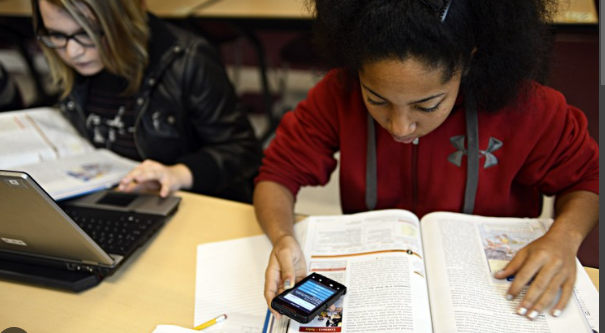If you have had an iPhone for several years you might have faced the same problem of battery draining. The iPhone battery is draining so fast and which is not used to be when it was new. Although nowadays the iPhone is improving their battery life through improving the hardware and software related things. We need to say that if you are not using your iPhone that does not mean that the iPhone is not using your battery charge because there are several works that continuously drain the battery even if you are not using your iPhone.
But fortunately there are some ways that we will discuss in this article which might solve your battery draining problem and eventually you will get the answer on why is my iPhone battery draining so fast.
Battery draining through app-
Reason-
The apps are one of the main sources of draining the amount of power from your battery the iPhone to work properly not only when you use it but also even if you are not using the app the app itself takes some power from your battery.
You might think that if you close the app the app would not be able to use the battery life. But that’s not true if you close or not the app uses nearly the same kind of battery power to continue its background processing that varies upon the devices.
Solution-
So if you want to decrease the battery draining you need to turn off the primary settings which are allowed in the app info section like notification, locations etc.
Maintain the proper temperature-
Reason-
That one thing everyone always ignores is that they need to take care of the temperature of their iPhone during their work. With the excessive use of mobile devices it can increase the device temperature internal as well as the temperature can be increased by external factors also. So the excessive increment of temperature for a long time can affect your battery life eventually it can drain your battery fast. Not only the increment of temperature even all there is a very low percentage getting the low temperature of your iPhone but if that happens that it is not so good for your iPhone battery life.
Solution-
My advice is to maintain your iPhone temperature between 4 Fahrenheit to 98 Fahrenheit.
Maintain the iPhone screen brightness-
Reason-
It is an undeniable fact that the iPhone screen light is the main source in which the iPhone battery drains so you have to regulate it.
Solution-
Decrease the iPhone brightness-
iPhone battery training acceleration is dependent upon the brightness level of your screen so you need to decrease the brightness level as master as you can. And here is the process-
1. At first scroll down to see the control centre.
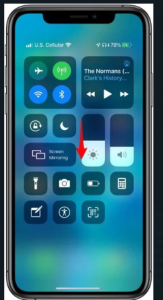
2. Now you can find the sun like an icon to drag up or down to increase or decrease the brightness level.
2. Enable auto brightness-
If you are unable to manually decrease or increase the brightness level of your iPhone even set an auto in brightness level which will automatically increase or decrease the brightness level according to the environment.
1. Open the setting app and tap accessibility.
2. Now select display and text size to enter into the new tab and scroll down to find auto brightness to enable the toggle.
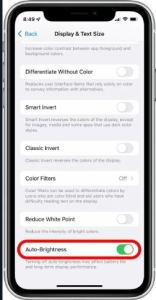
Turn off raise to wake up
Reason-
Raise to Wake Up is a default setting that is enabled in every smartphone model, especially in the iPhone which is really helpful for majority of users but not for those who are concerned about battery life. The option allows you to automatically turn on your iPhone when you raise or touch the iPhone as well as once you walk with the iPhone.
Solution-
Let’s go to the steps to turn off-
1. Open the settings app and scroll down to find the display & brightness option.
2. Now entering into the new select raise to wake up and toggle on the option.
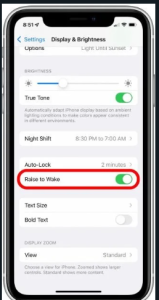
Turn on the low power more –
Reason-
If your iPhone drains so fast you can enable low power mode which restricts some unimportant features which can eat your battery life without giving any significant output.
Solution-
You have the option to enable it. Just follow that –
1. Open the setting app and select the battery. Now turn on the low power mode.
Turn on the auto lock system –
Reason-
An auto lock system is a way to lock your mobile even if you don’t allow it manually. Because when you forget to turn off the auto lock the screen light will eat your battery life faster.
Solution-
So make sure to enable auto lock and as per expert’s suggestion you have to enable at 30 sec timeframe.
1. Open Settings > Display & Brightness.
2. Tap auto lock as well as the time.
Turn off location services –
Reason-
If you are an iPhone user, location services play an important role in identifying your exact location allowing the application to use the location for gathering information.
Solution-
1. Open Settings > Privacy > Location Services.
2. You can turn off location for every application.
Be sensible towards software updates –
Reason-
When you update your phone it might solve some bugs also it can affect some other features which eventually decrease the battery life of your iPhone. But to be noted some rumours say that Apple intentionally rolls out the update to affect user experience negatively.
Solution-
If that happens intentionally you cannot resolve it again. If it happened mistakenly you should wait until Apple rolls out an update to solve it.
Check charging connector –
While you are charging your phone you should thoroughly check the charging connector if it has broken or been affected by debris or has been damaged by water molecules.
Restart your iPhone –
When you restart your iPhone the first suggestion you might get is to restart your iPhone. Definitely, there is no guarantee of the solutions for the battery draining but you can get a little bit of help.
Delete widgets –
Reason-
When you enable widgets it consistently refreshes which ultimately eat your battery percentage and that’s the one of the reasons which cause your battery draining problem so my advice is to delete those widgets which is not important for you.
Solution-
Let’s follow the steps –
1. At first to delete the particular type of wicked just press and hold it and you get the option to remove widget.
2. And there is an option called edit home screen and you have to click on it to see there will be all the apps and widgets which will be shaken.
3. And you have to click on the minus icon to delete it.
FAQ-
Why is my iPhone battery draining even though the battery health is 100%?
If your iPhone help is 100% but you are facing issues on iPhone battery draining. You might understand that you have a problem on your iPhone software or hardware that we mentioned above so it’s coming to the problem to find out which will be the solution for your problem.
Why is the battery draining suddenly?
If it is a battery issue that means it will take time to get into the Serious problem of battery draining. Now if you are facing the sudden problem of battery draining that means it is not and battery issue it has happened by outside software or hardware effect. So you need to remember if you have faced suspicious activity on your device for the past few days whether any defect happens on your hardware or if you have updated any software or installed it. If you try to remember one of those that means this can be the main culprit causing the problem.
iPhone battery health is 85% after 1 year is it good?
Generally, the battery health percentage decreases based on the time and frequency of usage with the charging cycle. As per the report, the iPhone health percentage decreases by one person every month so it is normal being 85% of the health score after 1 year.