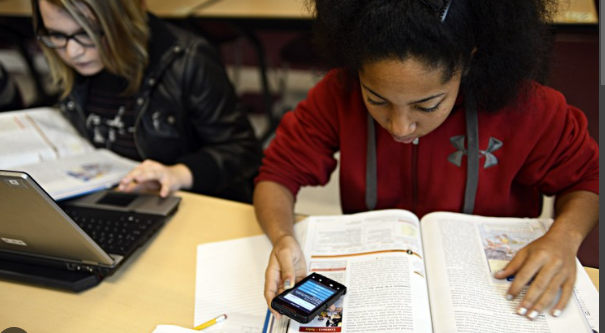How to unlock iPhone career that question is not pretty come on because generally people are used to their preferred a carrier for a long time but it is not important that you would continue the career event they have lost their Glory or you have some problem by your own with the carrier you have chosen for a long time. So in this process where you can easily unlock your iPhone career to continue the process to customise the iPhone carrier setting as well as he can easily change it to other services that you prefer more.
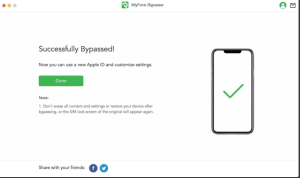
But don’t think that it is very simple process it definitely very time consuming and slightly complex process but After this article we will explain in a way you will learn it completely to make it simple.
Why are you finding the question of how to unlock iphone carrier?
There are many personal and professional reasons to unlock my iPhone carrier.
1. You might need to relocate yourself to another location for professional or personal reason neither you might think to relocate as a tourist to other part of the country or outside of the country. So it is not possible that your favourite local carrier is available for that location so you need to change it to another preferred career for that specific location or specific country.
2. It is not possible to stay with a career even they are not the preferred choice for you at that location because of some issues with the career like connectivity or affordability so that might be the reason to change your career to another service that can give you better service.
How to know if the iphone carrier is unlocked-
To unlock the iPhone career you must know if the career is unlocked or not and here are the ways to know about that.
Check from your settings-
1. Open the setting app and go to the general tab and here you can select about the section. Now scroll down to find out about the career lock.
2. If you see that no SIM restrictions that means your phone is unlocked and if it shows sim locked that means the iPhone career is locked.
Call your career-
You can call the carrier support centre I want to know if the carrier is unlocked or not. As well as you can get details about unlocking in your carrier and what kind of requirements you need to do that.
Visit the career website-
You can reach out to the carrier by phone call as well as going through the website. You can enter your mobile details like serial number or IMEI number to get information about that.
How to unlock iPhone career with imyfone bypasser-
The software is very popular to unblock iPhone carriers all over the world. All the it is a paid tool but you can get a free trial to check it.
1. Download and install imyfone bypasser.
2. Open the app and select remove iPhone SIM lock then click on start button.
3. Now you will be asked to connect your device with PC by USB cable and follow the instructions.
4. No click on to the next button to jailbreak your device and confirm your device information by clicking on start bypass.
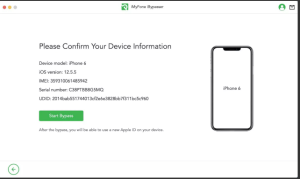
5. Now entering into the new window you have to wait until the process ends to 100 percent.
5. Now you will be shown that you will be bypassed successfully and click on the done.
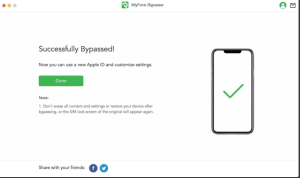
How to unlock iPhone carrier by contacting the carrier-
Some people might be thinking that the process is quite complex but in this I will discuss about how to do it with simple and easy process. You can just have to contact the carrier support centre to get to know about your career situation how you can unlock the carier and follow the process they instruct you neither they can automatically unlock your career by gathering some information so be assure together in the important information about your phone as well as career like IMEI number or serial number. Not that you can insert a new SIM card into your mobile and the SIM will be activated sometimes you need to follow some steps for processes to activate the new sim, if you get any problem you can contact the career support centre for this specific try to search on internet.
How to unlock iPhone career with Mobiunlock-
The software is very popular because of its features but also it provides a simple interface that is understandable for users who have not enough knowledge about technology. It is not only helps to unlock your career but also offers some features like remove Apple ID from my iPhone without a password without hampering your privacy.
Let’s see in the steps on how to unlock iPhone carrier –
1. At first connect your iPhone to the computer and install the mobiunlock app. Now select remove sim lock box from the home screen.
2. Now you can see the information of the device you have connected with your computer and click on start button to proceed then you have to agree with the term of use policy will appear on the screen.
3. Now select start unlocking option when the process will be started.
4. When the process ends on 100% you will see a confirmation that it removal successful and tap on ok but on to confirm and end this process.
How to setup the unlock iPhone with a new mobile carrier?
In this article we have discussed all points to unlock the iPhone career but what you should do after the phone is unlocked. Obviously you want to set up your iPhone with a new mobile carrier that you will install on the mobile.
1. At first you already know turn off the iPhone and remove the old SIM card as well as install the new SIM card of the provider you want.
2. When you will turn on the iPhone it will detect the new SIM card and follow the instruction it will give you to activate.
3. You might update the career setting if needed. After that you can test it by call or sending SMS.