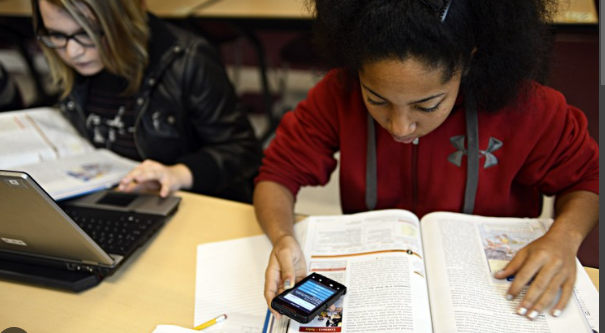How to turn off private browsing on iPhone the question is not very common because majority of people does not really compromise their privacy for any kind of reason but definitely you can turn off the private browsing that will give you more additional benefit if you ignore the privacy related problem. If if you are a iPhone user you might be used to on the Safari browser and there are some ways to disable the private browsing on iPhone with the Safai browser as well as if you are not well follower of Safari you can do that same on other browser like Chrome. In this article we are going to discuss all about that in detail as well as we discuss some frequently asked questions to solve your query.
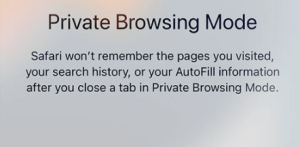
Why do you need to turn off the private browsing?
When you turn off private browsing you may compromise your privacy but at the other hand You will get some extra feature that might be again changing feature and the upcoming future because you can navigate the history of your surgery results in detail with the date. That will help you to visit the website you have visited earlier so the history. As well as it will increase the efficiency of search results depending on your history of search.
Let’s see how to turn off private browsing on iPhone with Safari-
Safari is a very popular browsing service generally used in iPhone by users. If private browsing is enabled in safari you can easily disable that by following steps.
1. At first as usual open the Safari app and app on the bottom right corner of the screen which looks like two boxes. And tap on the private option to disable the private browsing.
2. You need to know that if you have already other non private tabs open on your device it will show a number of open tabs and if not you will be shown the start page.
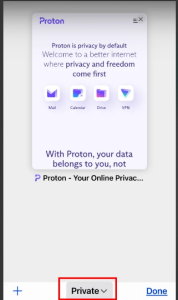
Let’s see how to turn on private browsing in iPhone with Safari browser-
As I mentioned earlier how to turn off private browsing on iPhone with Safari browser so you might want to know how to turn it on if you need it.
1. Assignment earlier just open the Safari and tab on the box like icon then tap on the tab option on the bottom of the screen.
2. And you will see a popup will appear from the bottom of the screen and tap on the private option to enable private browsing.
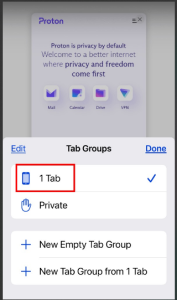
3. If you want to open a new tab page you can tap on the plus icon from the bottom of the screen.
How to turn off private browsing on iPad with Safari-
If you have understood how to turn off private browsing on iPhone you might want to know how to do that in iPad which basically follows a similar way but check the article to get full details.
1. Open the Safari app and tab on the setting button at the upper right corner of the screen.
2. Typing on the setting option you have to scroll down and select privacy and security.
3. Entering into the option you can find the private browsing toggle just turn it off by tapping on it to disable it.
How to turn off private browsing on iPhone with Google Chrome-
As we mentioned before everyone is not used to the Safari browser so there is a very high possibility that you are using Google Chrome.
1. As usual open the Google Chrome and click the three dot section at the top right corner then select the setting option.
2. And you can select the privacy and security section to click side settings.
3. Tap on the incognito mode under the permissions section.
4. And you can find the toggle of allow sites to save and read cookies data while incognito. Just turn it off.
Why you don’t need to turn off the private browsing –
Earlier I have mentioned why to turn off but in this section you should understand why you should not.
1. Search history is definitely useful to get remember with search results but but without search history it will be refreshing and innovative.
FAQ-
How do I know that private browsing is turned on or off?
I mentioned some points on how to turn off as well as turn on the private browsing but the problem is how you will get to know if it is turned on or off. But you should not worry about that because there are some highly visible ways that will continuously notify you about that because when the private browsing is turned on the tabs and search bar will be grey or black neither of them will be white to grey.
When you turn on the private browsing does it delete your search history?
When you turn on the private browsing it just disables the features that collect your data from your search history. So after that when you search anything your browser will not collect your data in their history as well as be assured that it will not delete all of your previous history data. If you want to delete that we have to follow the preferred steps.
Can I turn on the private browsing for a particular tab?
The answer is simple no because some feature is special designed to work for a specific tab as well as some features that works on all of the Browning tab. So if you turn off the private browsing all of the tabs will be affected with that as well as if you open a new tab it will be affected as well.
Why can’t I find the private browsing toggle?
When you are using an iPhone and try to turn off the private you might not find the toggle done it off because somehow the private browsing is not turned on. Also, make sure that your iPhone is up to date and that you are using at least iOS 7 software unless this feature does not work.
Can I set my iPhone to always use private browsing?
iPhone itself does not keep give this kind of feature by their own because the iPhone generally is lazy on integrating some advanced features. But if you are a Safari browser user you might know how to turn on the private browsing reading the above article so you can easily turn on the private browsing for Safari browser on the other hand you can use some other platforms like Chrome and I also have discussed the point how to turn on and off the private browsing. If you are using other browsers like Firefox you can just follow the steps that help mentioned for Safari or chrome that will help you a lot to find the perfect steps to do that whether you can follow other articles.
Does turning off private browsing affect other devices?
When you turn on or of the private browsing it will just affect the device you are using for specific the app you are using in the device so it will not affect other devices.