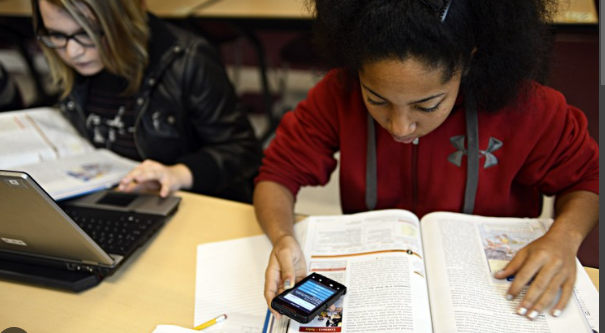I don’t know what’s the reason that forced you to turn off the Amber mode in your iPhone but I can understand that will be definitely very important reason because the feature can be a life-saving feature for you and it is designed for that. Amber notification is not a regular notification nor does it ring regularly or unnecessarily It is regulated by the government itself to notify you about any dangerous situation like weather nationwide emergency enemy attack etc.
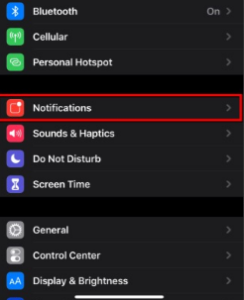
I can understand there are many reasons that can force you to disable that so my advice is for you to disable it for a particular time frame and avoid disabling it for a permanent time. In this article we are going to discuss how to turn off Amber alerts iPhone with simple and easy steps as well as we will discuss some frequently asked questions to solve your doubts.
What is an Amber alert?
Before getting into the depths of the article you must understand what is amber alert. Amber alert is not a regular alert system made by other private company in the other hand the Amber alert is regulated by the government itself to notify their users or citizens about emergency situations whether it is natural or man-made. If you keep your phone silent for a regular alert ringtone that would not affect the sound and vibration of the Amber alert it will ring on its maximum sound for 10 seconds. According to the report of the United States, they have rescued more than thousands of children using the Amber program and the program was launched in 1996 so that is a huge achievement for a country.
Why should you disable the amber mode?
Although it is not advised to disable in Amber mode on iPhone but there might be serious reason to do that for example you already know about the situation of emergency but you don’t want your phone to be ring at the time.
Either you are busy at an emergency meeting or other professional reason that can force you to disable that.
Let’s see how to turn off Amber alerts iPhone-
To turn off the emergency notification in iPhone you have to just follow some simple steps-
1. Open the settings app and select the notifications option.
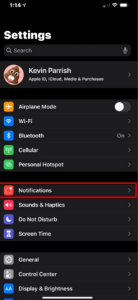
2. Now scroll down and you will see amber alerts under the government alerts tab. Now you have to just disable it. Hope you understand how to turn off Amber alerts iPhone

How to turn off Amber alert on android-
Not only does the iPhone Android also allow them to use the feature on their devices especially on Android 12 and 13 devices.
1. Open the setting app and navigate to the safety and emergency menu.
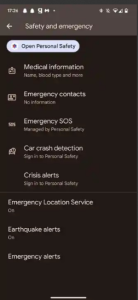
2. Then tap into the emergency alerts. And you can turn off the toggle of the allow alerts section. Hope you understand how to turn off Amber alerts iPhone.
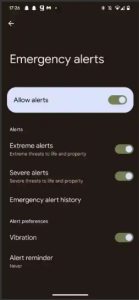
Let’s see how to mute emergency alert on iPhone-
If you are not ready to disable the emergency alert you can advisable the sound of the notification easily. just follow that-
1. Open the settings app and select notifications alerts.
2. Disable the toggle of always deliver. Hope you understand how to turn off Amber alerts iPhone.
FAQ-
Is the emergency alert irritative?
Yes the emergency alert ringtone is irritating even for those who are used to that but the real problem is that you cannot reduce the volume to decrease the irritation. But it deliberately happened because it is a very serious issue to notify you about the emergency situation in your country. But don’t think too much about that because that might save your life and it will not happen frequently.
Will I still receive other emergency alerts?
Yes you will receive other emergency alerts like tornado and flood etc. because in that sitting you will just disable than notification of Amber alert so if you want to turn off other notifications, you have to follow other ways.
Can I turn on the Amber alert?
Yes you can easily turn on the Amber alert by the process I have mentioned in this article whether it is iPhone or Android. So you have to just follow the process sincerely and on the toggle of the option.
Can I turn off Amber alert property temporarily?
Yes, you can turn off the Amber alert for temporarily and you should do that because if you turn off it for permanently, you might risk your life as well as your family. But I can understand there is a need to turn off your amber alert notification for any kind of reason and even easily overcome that by turning it by temperately. Hope you understand how to turn off Amber alerts iPhone.
Does the customize the allowed sound of amber alert?
Definitely not you cannot change in the sound of Amber alert because it is already set by government officials with integrating the service provider to give a standardized version to all citizen of the country. And the ringtone is specially designed to irritate yourself and give more focus on that because it is not a regular notification it is sent by the government to all citizens about emergency situation all over the country whether it is natural disaster like flood earthquakes etc or man made disaster like war.
So don’t think about that so much and keep work yourself if you are not satisfied with the ringtone you have just one option live is to disable the ringtone from your mobile phone completely either you can disable the notification that I have mentioned in the article step by step. But keep in mind that disabling the notification of Amber alert might create a problem for you. Hope you understand how to turn off Amber alerts iPhone.
Will I receive an amber alert notification while traveling abroad?
One question that can confuse you is that when you are living in a particular country there is no problem about the Amber alert if the country is eligible for this program. But the real problem happens when you are going abroad for a temporary or permanent time, my answer is that yes you will get the Ambar alert notification for this specific country, not your home country if the country is eligible for this program as well as your device is eligible for this country program. So keep in mind to already check about those programs for the country where you are going. Hope you understand how to turn off Amber alerts iPhone.
Can I report bugs and issues with the Amber alert official?
There is no direct way to report the issue but there are some other ways that you can use the Apple support center as well as the service provider you are using. You can also contact your local authority or try to check government sites about that.
Are the amber alerts available on every Apple device?
The Amber alert program is very old, especially in America so it is available in various iPhone devices like iPhone, iPad etc. not only the Apple device it is also available in Android. If you face any problem while using the feature you can contact to customer services or other government officials. Because that might be a temporary problem and there is a very low percentage that will not be available in your device. So don’t think that the feature will be available in every country so before that check out if the Amber alert program is available in your country or not.
Conclusion- How To Turn Off Amber Alerts IPhone
In this article, we have discussed important points on how to turn off amber alerts iphone. We have discussed all of the points on how to do it on the iPhone as well as the Android phone. On the other hand we also discussed some frequently asked questions to solve your doubt that might not have been resolved in the article so chick the full article.