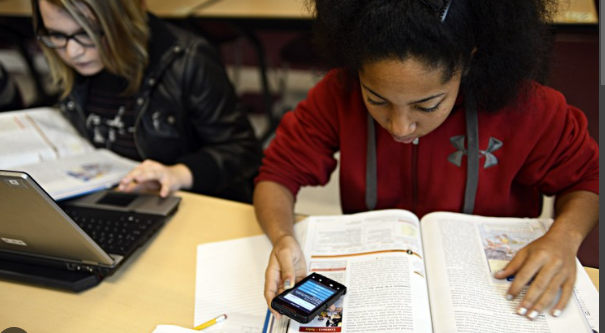The question of how to track sleep using apple watch is rising very fast as Sleep is a very important part of our life. Not only about sleeping it is all about the track of the history of your sleep is too important to continue your upcoming healthy life. Thanks to our advanced technology specification to track your sleeping routine with apple watch. Here is the way how to track sleep using an apple watch.
How does the Apple Watch track your sleep —
To track your sleep or other related things to your body The device must be attached to your body. The watch contains various tracking devices that constantly track your heart rate, respiratory rate as well as body temperature when you sleep at night but to enable this you have to enable these sleeping schedules with your iPhone or Apple watch.
The capability of the Apple Watch to track sleep-
A few years before we can easily say that Apple Marshmallow did other devices is to advance features in this field so we had to depend upon other third-party apps on Apple watch. But now after 2020, Apple comes with OS 9 and various types of features regarding sleeping tracking.
How to track sleep using Apple watch despite a battery life problem–
Yes the battery life would have been the most prominent problem unless you take proper preparation to charge it within a time. The majority of Apple watches are made for up to 18 hours of battery life but if you enable the sleeping schedule the watch will automatically notify you to charge the battery before you go to bed if the battery is not capable of handling until you wake up.
How to track sleep using Apple watch-
Apple Watch is the device where you can easily enable sleep tracking so get into this.
Set a sleep schedule on Apple watch-
1. Open the health app on your apple watch and scroll down to find the option called next.
2. Tap Full Schedule and turn on Sleep Schedule.
3. Now click on the set your first schedule.
4. Under active on you can choose which day you want to schedule your sleep just select those days.

5. Now tap wake up to adjust the wake-up time using the digital clock. Just make the wake-up time properly with hours and minutes. The watch will
Automatically set up the bedtime depending on the wake-up time you have set.
6. Now you have to set the alarm to do it just tap on the alarm section and make which type of alarm sound you want to make or it would be completely a vibration mode.
7. Under the wind-down tab select the enable option. Now the Apple we watch will show you the summary of the sleeping schedule and just click on the done button. Hopefully, you have understood the answer on how to track sleep using apple watch.

How to track sleep using iPhone –
Besides the Apple Watch iPhone is also a useful way to track your sleep.
1. At first open the Apple health app on iPhone.
2. Select the browse option on the lower right corner of the screen.
3. Now scroll down to find the sleep option. Tap Sleep Schedule under “Your Schedule”.
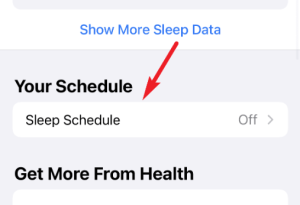
4. To customize your schedule tap the set your first schedule under full schedule.
5. If you already set up a schedule, tap on the add button to add a new schedule and then you can choose edit to edit the schedule.
6. Under the days active set-up by default full weekdays are active, marked by blue color. If you want to disable that you need to tap on the particular date.
7. Drag the end of the sleep block to set the Bedtime and Wake Up time.
8. Now scroll down to see the alarm option and toggle on the option to enable the alarm.
9.Under the alarm section you can choose that it will be with just sound or vibration mode by setting the volume. Also you can enable this snooze option. Now tap on the add button to complete the process.
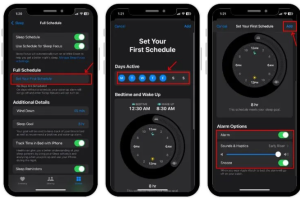
How to track sleep using apple watch for research –
If you enable the sleep tracker using an Apple watch or iPhone now you have to just wait and research your previous tracking data like when you sleep, when you wake up also your sleeping in data day by day. Your sleeping data will be soon by a graph divided by minutes and hour in which will show you your average sleeping time or did you break the sleep at midnight or not etc.
To see the data let’s follow the steps-
Similarly, open the health app mentioned above go into the browser tab and select sleep to see the tracking.
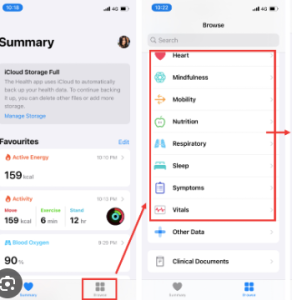
The tracking data will help you to rectify your history of sleeping and that will help you to plan the future program to rectify your problem and to create a solution by consulting expert with the given data.