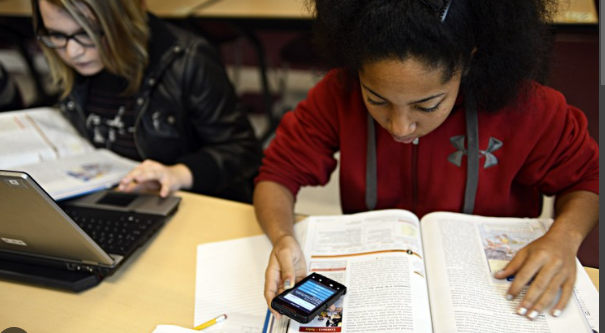As of now when the use of social media users increasing day by day as well and content creators are growing on the rise. The content creation is becoming easier and the platforms are decreasing the entry barrier which also accelerates the growth of content creation. That’s the reason that every device especially mobile devices is integrating the features of video editing into their phone.
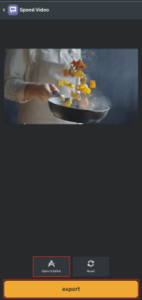
But to be honest there are very few fundamental features that carry the main point of video video editing and video slow motion is one of them. Although it is not too difficult to make the speed of your videos fast or slow in this article, we will discuss the points on how to speed up a video on iPhone.
There are some apps like photos app and imovies app that are officially backed by Apple and also there are some third-party app available on app store which is not officially verified by Apple itself but those websites can give you extra features.
Why speed up and down any video?
When you start to shoot a video you must have shot at a normal speed but there are certain reasons that cause it to slow down your video or speed up your video.
For example if your video In normal speed there are certain points that you want to give extra attention to viewers so you must slow down the specific portion of your video.
On the other hand, there are certain points that might be unnecessary for your viewer or very less important but you must have created a video with a time limit, especially in shorts so you have to speed up the video for the specific point. Hope you will understand How To Speed Up A Video On IPhone.
How to speed up a video on iPhone-
How to speed up a video on iPhone with imovies-
iMovie is a great example iPhone iPhone-supported video editing software supporting multiple features including the video slow motion. You can have the app from the app store, just search by the name of iMovies.
1. Open the imovies app and tab on continue.
2. Then select a new project and tap on the movies option among the three options.
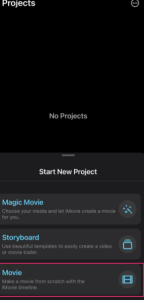
3. Now select a specific video you want to edit and then tap on the create movie button.
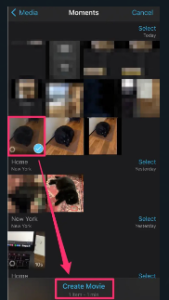
4. Now you can see the editing option under the timeline of the video and you can see the speedometer-like icon which is used to maintain the speed of your video.
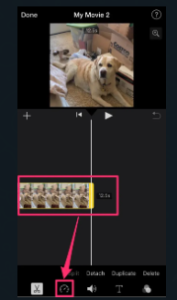
5. If you want to speak of the if you want to speedup video you have to click on the speedometer icon and drag right to increase the video speed as well as drag left to decrease it.

6. If you are satisfied then tap on the done button on the upper lift corner of your screen. Hope you have understand How To Speed Up A Video On IPhone.
How to speed up a video on iPhone with photos app-
Photos app is another iPhone inbuilt app which already been installed on your device. Although it does not offer the kind of features you can have on other premium software if we talk about the slow motion feature that each integrates in the app you can use it easily.
1. Open the photos app and select albums of some at the bottom of the screen.
2. Under the album section you can get into the tab of media types. Then scroll down, and you can find an option called slo-mo.
3. Then type the edit option in the upper right corner and you can find a white bar.
4. Actually it is two sidebars that can be dragged closer to speed up any video as well as slow-motion.
5. If you are satisfied then click on the done button. Hope you have understand How To Speed Up A Video On IPhone.
How to speed up a video on iPhone with PowerDirector-
If you don’t want to limit yourself to the Apple-supported apps you can use the other third-party apps with available on app Store like Power Director. PowerDirector is another popular video editing software that is available on both the Play Store and App Store for free.
1. At first go to the app store and search for the powerdirector and hit the download button to install it on your iPhone.
2. Now in put the specific video from your library into the powerdirector app. But I need to mention that access to the video library to the power director should be allowed in your settings.
3. If you have chosen the video on PowerDirector as a full video or a specific portion of video that you have cut. You can select a speed
option at the bottom of the screen so just tap on it.
4. And a slider will affair just drag it lift or right to speed up or slow down. If you drag the glider on the right side the video will speed
up and similarly, if you drag left the video becomes slower.
5. We should mention that when you change the speed of your video you might notice in the changing of the pitch of the video sound.
So you can tap on the keep pitch option to maintain the pitch. Hope you have understand How To Speed Up A Video On IPhone.
How to speed up a video on iPhone using simplified –
Simplified is another video editing software available on the app store.
1. Search the simplified app and select to download it.
2. Open the app and get into the speed video section.
3. Now tap on the browse option to select the video you want to edit.
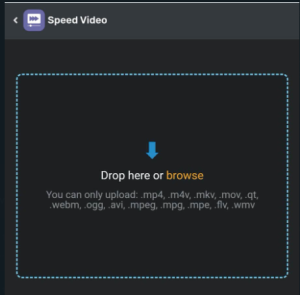
4. When the video is uploaded you can tap on the speed video option and you will find a slider to drag right and left to speed up and down.
5. To preview the editing you can tap on the pre option to see that.
6. If you are satisfied with the speed you can tap on the export option at the bottom to download it.
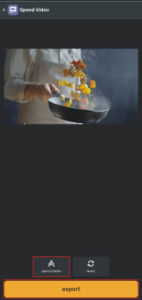
How to speed up a video on iPhone with video candy-
If you are searching an another third-party video speed-up app or website then this is for you. It is a very popular online video editing app that might be the best possible service to speed up your video.
1. Search and get into the video candy website that add file option.
2. When you have uploaded it you would find multiple of some for 2x or 1.5x etc. so you have to choose the preferred choice and tap on the play button to preview it.
3. If you are satisfied, tap on the export button. Hope you have understand How To Speed Up A Video On IPhone.
FAQ-
Can you speed up a video on iPhone?
Yes, you can speed up your video on iPhone there are multiple options and the primary option is the inbuilt Apple Photos app and another Apple-supported app like imovies. Also, you can use other third-party apps like Simplified and PowerDirector etc that we have discussed in this article.
How to turn video into a time-lapse on the iPhone?
Smart record a video as a time left then you have the option to do it in iPhone.
1. Open the camera and select time-lapse mode.
2. You just have to set your iPhone camera to record that and tap the record button to start it.
Can you speed up a time-lapse on iPhone?
Yes, you can speed up the time left on your iPhone if you have I tried to speed up a short video on iPhone. But the main problem that might happen is the length of the video because the majority of time-lapse video is length is very high. Hope you understand How To Speed Up A Video On IPhone.
What are the limitations of speeding up a video?
There are certain limitations that can keep you away from speeding up your video. When you speed up your video it increases the pitch of your voice but there are some editing software that allows you to adjust the pitch as well.
Are there any alternate methods to speed up your video?
As I mentioned in the article about video speeding up software some of them are supported by iPhones or some of them are third-party apps or sites. But there is another unique of sun like social media platform which means Instagram or tik tok like platform offers you inbuilt video editing services that allow you to adjust the speed of your video. Because they want to make your video-making process easier.
What is the practical limit of speeding up your video?
There is no certain limit but from the experience vacancy that 1.5 X limit is the practical limit for the majority of video to maintain the quality un-affected. If you are giving information-type content it is not necessary to maintain the proper speed so you can speed up your video for a much higher limit.
Conclusion -How To Speed Up A Video On IPhone
In this article, we have discussed all possible solutions regarding how to speed up a video on iPhone. We have discussed two types of apps like photos and movies which are supported by Apple itself. Also, we included some other options like simplified, video candy and PowerDirector. We also included frequently asked questions that may come into your mind so go through the article to discover the article completely.