WhatsApp is nowadays the primary messaging platform not only about text messages it is also the main source to share photos and media files with your contacts using the internet. Some people have to share multiple photos or media files within a second that’s why they become confused with the feature available on WhatsApp so they might find about how to send multiple photos on WhatsApp and in this article we are going to discuss it with simple and easy processes.
How to send multiple photo on WhatsApp with iPhone-
If you are on the WhatsApp app you might want to use the feature with the WhatsApp without leaving the app as it will irritate you.
1. At first in your iPhone open the specific WhatsApp conversation and tap on the plus icon at the bottom left corner then select photos and video library.
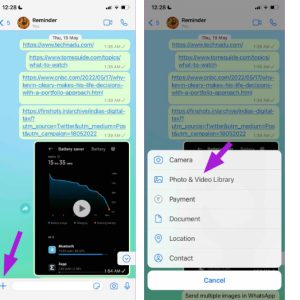
2. Now on the photo tap on a picture aunty will open a photo review interface if you want to add more image tap on the plus icon at the lower left corner.
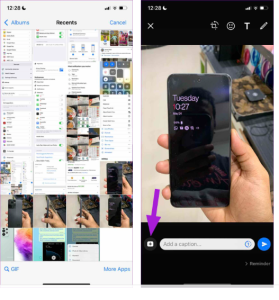
3. You can select more photos up to 100 image and if the selection has done click on the done button.
Use photos app on iPhone-
You can also share photos from your photo app on your iPhone without any problem but up to 30 photos you can send.
1. Open the photo app on your iPhone.
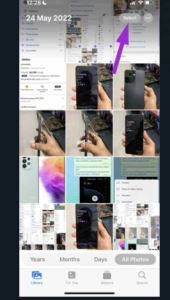
2. Now tap on the select button at the top corner and select multiple photos up to 30 photos.
3. Now tap on the share icon and click on WhatsApp then select the specific contact. Now select the next button.
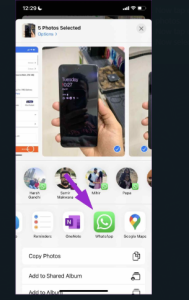
Send multiple photos on WhatsApp for Android-
If you are an Android user you must be familiar with WhatsApp and here is another way to use the feature in Android also 18 pretty much similar to iOS but the interface may create problems for some people.
1. At first go into the message section of the contact you want to send the message and select the pin type icon at the bottom side.
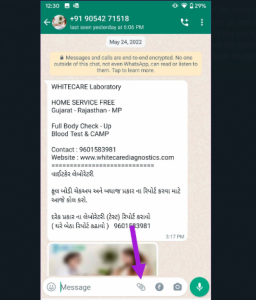
2. Select the gallery icon and select an image then tap the gallery icon again select multiple images you want to send then hit the ok button.
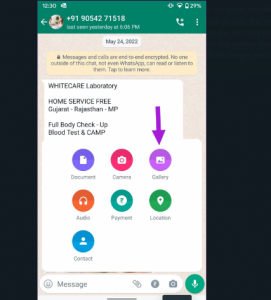
Use Google photo-
After exiting WhatsApp you have another way to send bulk images through WhatsApp with Google photos with just some simple steps.
1. As usual launch Google photos on your Android phone and select multiple images then tap on the share icon.
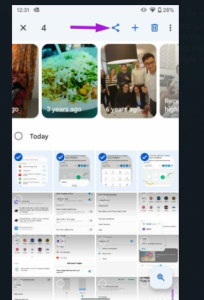
2. Then you have to select WhatsApp as well as the contact section you want to send and select sent Icon.
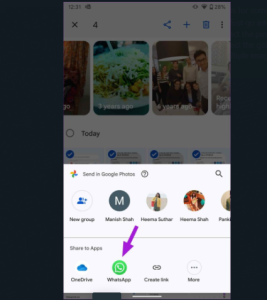
How to send multiple photos on WhatsApp
through Gmail-
Sometime you my dad chose to share your photos with a Gmail ID that you have got from your contact and yes you have entered in the right article so we are discussing how to say multiple photos from WhatsApp to Gmail.
1. At first open the WhatsApp and get into the chat where you will select the images you want to share.
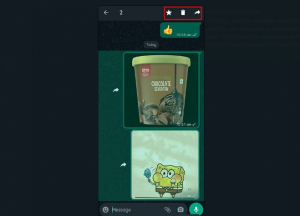
2. Now click on the share button and select the Gmail icon. Now click on the sent icon by entering the recipient Gmail ID.
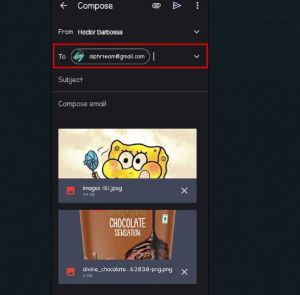
How many photos can I send through WhatsApp?
WhatsApp has a feature to send multiple photos at a time but there is a limit at the time it is about 100 and it might increase further through the upcoming updates released by WhatsApp itself.
Which app is best for sending photos?
The multiple apps like-
ScanTransfer – Available for a Wide Range of Devices.
Dropbox – Offline viewing.
Photo Transfer – To work with cloud storage.
How to reduce the photo size?
We can understand that some websites do not accept any photo which surpassed they are preferred data size so they request to decrease its size and hair you can find some size reducing websites of photos to reduce the size of the picture.

