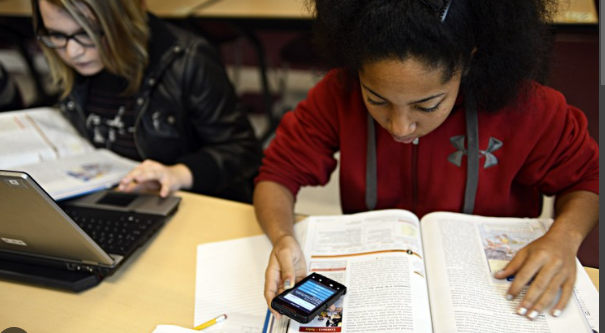If you are a mobile user especially an iPhone user and at the time the smartphone speaker is especially important to get notified of the ringtone as well as listening to any content. But the main problem happens when you face a problem on the main speaker of your phone which is caused by many reasons whether it is software related issues or hardware related issues.
But for the majority of iPhone users can face the problem due not to the cleanliness of the speaker that’s why a huge number of dust from outside gathers on the speaker to prevent sound. So if you have that means you want to know how to clean iphone speakers easily and also I’m here to show you how to do it.
At first –
Whether the problem is because of dust on the speaker or not-
At first you need to identify if the speaker is working or not. If not working completely that means it is your hardware or software-related problem.
So let’s check that –
click on “Sounds” or “Sounds & Haptics.” Look for the “Ringer and Alerts” slider and drag it back and forth a few times.
Now if the sound is coming out with the same problem of comparatively lower volume that means you need to clean the speaker.
What not to do when you are reading the iphone speaker-
That first if you hear that means you are finding the suggestions on how to clean your speaker but not getting into the trap of wrong suggestions made by unreliable articles so let me show you some points that you should not follow at all.
1. Some people might suggest you or the idea may come into your mind that you should use a sharp corner of the physical thing to clear the dust from the speaker
but the suggestion can be very dangerous for your speaker’s outer cover so avoid those kinds of suggestions.
2. Don’t use any water or chemical-related things while cleaning the speaker because that can mistakenly go into the hardware section of your phone which might damage the phone.
3. Don’t use compressed here because the unnecessary very compressed air when it passes through the speaker out of cover forces the dust to get into the speaker rather than clean it.
How to clean iphone speakers with tools-
Use a soft brass-
According to the Apple official as well as my point of view, the component is very much suitable for removing dust from the speakers of your iPhone.
At first remove screen protector of your phone and see the speaker person by a flashlight that gives you an idea on the dust portion.
And be assured that the brass should be dry and clean.
Now gently put the brass into the hole of the speaker and try to clean the dust from it.
Use toothpick –
You can also use that toothpick to remove dust or other particles from the speaker hole of your iPhone. As we told you previously that a sharp thing can be problematic for your speaker when you try to remove dust particle form in the hole. So use it careful.
As we said the previous option, remove the phone protector and try to look at the speaker portion by flashlight.
And enter the toothpick carefully into the hole with a minimal angle and if you find any resistance don’t try put it further.
Painter’s tape –
If previous points are not useful for you you might follow the next one. At first collect the painter step and cut it to make a roll and then insert it into the hole of the speaker. Make sure that the sticky portion should be outside of the role and when you insert the role the dust will be stuck to it.
Use toothbrush-
Toothbrush is another tool that can help you to clean the speaker. Simply just remove the phone protectors and rub the toothbrush on the speaker’s whole portion. But make sure that the toothbrush should be clean and dry.
FAQ-
What damages iPhone speakers?
iPhone speakers can be heavily damaged by water into it but it can be solved when it evaporates from it so wait until that.
How to know if water damaged your speaker?
You can just rule a dry cloth and insert this into the speaker whole and see whether it becomes wet or not.