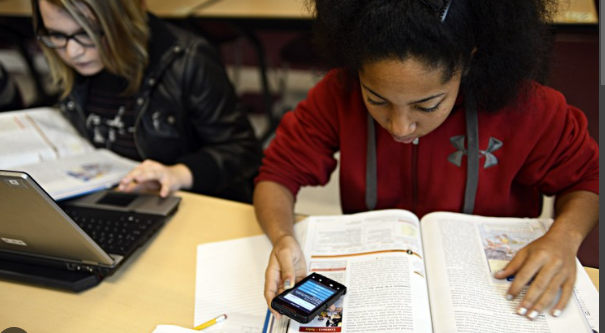The question might come into your mind how to cast Apple TV to Chromecast because at the time there is a huge number of Apple users all over the world and Apple TV was a famous content-consuming platform among users.. So in this article, we are going to discuss how to cast Apple TV content to Chromecast.
Why should you cast Apple TV to Chromecast?
Most of the Apple TV content is made for big screen experience so instead of watching in the iPhone you should connect to a Chromecast-enabled TV with big sound system.
See your Apple TV plus content directly in Google TV –
If you have the latest version of Google TV you can directly play Apple TV content on a Chromecast device. To do that you have to follow the simple steps –
1. Under the apps section download the Apple TV app in the Chromecast device.
2. Now go to the gear icon of the Apple TV app and log into this.
3. And that’s it you can see your favorite shows and movies directly on the device.
Cast Apple TV to Chromecast without Google TV-
If you have not accessed the latest Google TV version, you can also access Apple TV content on the old version of your TV. You cannot directly download Apple TV on your TV so you have to cast in the Apple TV on your Chromecast device.
1. At first connect your Chromecast with the smart TV and make sure that both of the devices are connected with the same wi-fi network.
2. On your computer search the Apple TV Plus on Chrome browser.
3. Then sign into the Apple TV Plus and click on the three-dot icon then select the cast option.
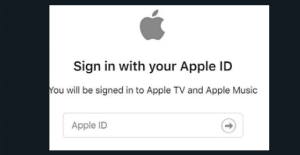
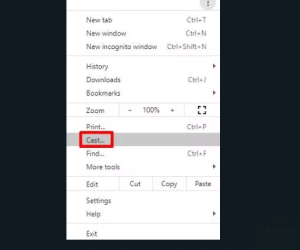
4. Now select the Chromecast device to cast your Apple TV plus content.
Use a third party app-
AirDrop cast–
You can cast your Apple device content from iPhone or iPad to the Chromecast TV device easily with other third party websites. AirDrop cast is another reliable and popular app which helps to cast your content from iPhone or iPad to TV device. Let’s get into the process with some simple steps –
1. First download the AirDrop cast app from Apple’s official app Store or the official website of airdrop cast in iPhone.
2. You have to open the browser in your
TV and search https://webcast.airdroid.com/#/.
3. Now you can see the QR code on the screen of your TV. Now you have to scan that QR with your iPhone and enter the nine-digit code to send a request for mirroring.

4. The TV screen accepts the mirroring request by selecting the option called start broadcast.
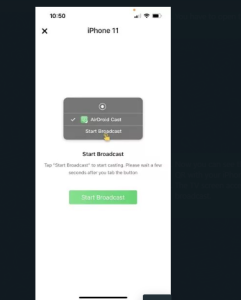
ApowerMirror-
Apowermirror is another third party mirroring app which helps to mirror your favorite content from Apple devices to your TV without any hassle. Not only Apple devices you can use it on other company devices like Android. And here is the process with some simple steps to connect a Chromecast device with your iPhone.
1. At first connect both of the devices with the same wi-fi network and download the app on both devices then launch it.
2. on your iPhone go to the upper right corner and choose between the asterisk and em dash icon to the scar or input the code that is automatically shown on your TV.
3. Now open the Apple TV plus app and start your favorite content which will be shown on the TV.
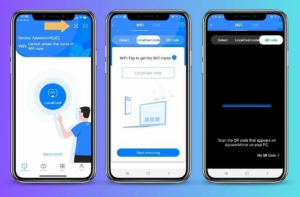
How to cast Apple TV content with Google TV app-
Google TV is an app which helps to cast your favorite shows from various apps to another device with some simple and easy processes for free.
1. Download Google TV from the app Store and enter the login password and username to get into it.

2. Now enable the Apple TV toggle and open a content on Apple TV.
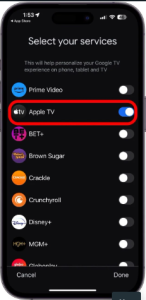
3. Then select the tab nearby and select your screening device. Now click watch on TV.
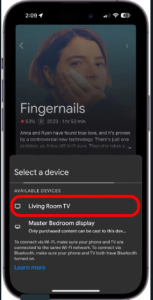

FAQ-
Why won’t my iPhone Cast to Chromecast?
You need to check if both devices are connected to the same network. Try to connect again if you are still facing the problem try to turn off and on both devices.
Does Chromecast work with iPhones?
Yes you can share your iPhone screen with a big screen that is connected to Chromecast.
Conclusion- how to cast Apple TV to Chromecast
In this article, we have discussed all possible solutions related to how to cast Apple TV to Chromecast but maybe we have forgotten to mention some important points so let me know in the comment section.