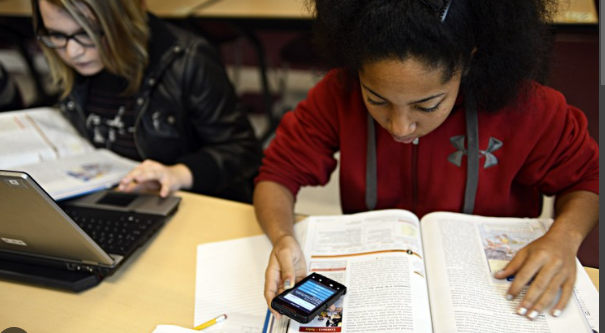If you are an Apple user you might be familiar with apple wallet which provides you different types of facilities related to your financials including the gift card which you get during your shopping can be added with your Apple wallet easily. And in this article I am going to discuss about how to add gift cards to Apple wallet with some simple and easy process.
Can you add the gift cards to Apple wallet?
All the questions are simple but the answer is twisted because it can be yes or not. Yes you can add the majority of gift cards to your Apple wallet but to be sure about that they gift card retailer is compatible with your Apple wallet because some retailers do not think about whether the gift card is compatible with the apple wallet or not. So you might want to check the least virtual so you which retailer gives cards supports your Apple wallet.
Why you should add the gift cards to Apple wallet-
There are multiple personal reasons available and here I have tried to discuss most possible reasons.
For example –
Security -as we know very well that Apple is known for its security ecosystem supported by its iOS software the security is reflected on its personal apps like Apple wallet itself so if you have an Apple device you can definitely add gift card to Apple wallet.
No subscription – you might be shocked that where other apps and services offer the same types of features with a subscription fee but surprisingly Apple wallets do not request any subscription fee it allows to use their services free of cost.
Virsetility – Apple wallet is one of the few wallet app which provides access to various gift cards.
Sign in Apple wallet documents in your iCloud-
There is a high possibility that you would access the Apple wallet from the iPhone but at the primary level if you want to add the gift card to your Apple wallet from the iPad or MacBook you should enable the data access of the Apple wallet to iCloud. If you don’t do that you cannot access the Apple wallet documents on the iPhone. Let’s see how to enable that-
1. At first open the setting app on your iPhone and select your name option.
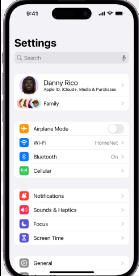
2. Now select Icloud and under the apps using iCloud option select show all.
3. Now select Apple wallet to switch on the toggle.
Why can’t I add a gift card in my Apple wallet?
If you cannot add the gift card on your Apple wallet that means that is a high possibility that the retailer gift card is not in the list of Apple gift card support section. Neither there is a possibility of technical glitches should try again later if it is a clutches it will be resolved in a few hours.
How to add gift cards to apple wallet by retailer’s site-
1. At first go to the app Store and install the specific retailers app.
2. Now entering into the app you will be requested to enter pin code or retailers number to show the balance in the gift card then you might see the option to add with an apple wallet.
FAQ-
Does Apple wallet charge any fees?
Appywallet does not charge any fees when you get a gift card with an apple wallet it is completely free.
Can you check the remaining balance of your gift card in an Apple wallet?
No you cannot access the gift card remaining balance from Apple wallet you can see the balance through in the retail.
How to access your gift card even if your iPhone is stolen?
If your iPhone is stolen you can recover your gift cards within 3 days from other Apple devices just lock into the Apple wallet with the Apple id on other Apple devices and remove it.
Conclusion -Ways How To Add Gift Cards To Apple Wallet-
In this article I have discussed all important points regarding Ways How To Add Gift Cards To Apple Wallet . But maybe for some reason I have missed some points that you might want to know so let me know in the comment section.