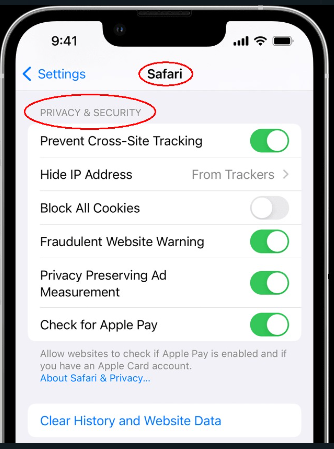How to activate e sim on iPhone 14 that question is very popular at the time as easy beginning mainstream not only in America but also worldwide except some countries like China who does not allow such kind of technology that disrupt their privacy policy. As of now we would talk about the activation of Esim on your iPhone which is becoming mainstream all over the world. Apple already launched their iPhone in America which does not support physical sim at all that means you would have to use both SIM slot as e sim on the other hand outside of America you can use one sim slot as a esim and one as a physical sim. But the activation of ecim is quite complicated but in this article we would discuss this with simplified and easy steps.
What is esim?
Esim Is nothing but a substitute of a physical sim card that we have been using for more than a decade but now thanks to technology advancement we can replaced a physical sim card with e sim that provides convenient to use the features and helps do avoid those problems that we have been facing for a physical sim card like that is not convenient to carry every time and it is a kind hassle when you replace your physical sim card with another.
And the other hand esi kind of feature that allows you to set up your sim card for specific service provider by following some processes and contacting with the service providers as well as he can easily replace and disable that.
Let’s see how to activate esim on iPhone 14-
There are multiple ways to activate esim on the iPhone but here I am going to discuss the most preferred way to do it.
1. You can go to the setting and then select mobile data and tab on the add data plan.
2. Then a pop up will appear and will say shut up mobile service and give you two options like transfer from a nearby phone or use QR code.
3. You can easily scan that QR code to enable esim.
Let’s see how to activate esim manual-
When you have bought a new esim here is the process to activate-
1. When you get the notification indicates by carrier cellular plant ready to be installed just tap on it and similarly open the setting app and tab continue button to continue the process.
2. You might need to replace the physical sim card that have been disabled by the career.
How to transfer esim from old iPhone-
When you are using a esim and want to transfer from old iPhone to new one you can follow the process-
1. On the new iPhone go to setting cellular and tap on at cellular plant
2. Then choose the plan your voice to transfer from another iPhone and tab transfer from another iPhone.
3. On the new iPhone that it is running on iOS 16 and follow the instruction to transfer the esim and tap on transfer or enter verification code that might be displayed on new iPhone.
How to transfer physical SIM to esim on the same iPhone-
Previously I have discussed how to transfer same from another iPhone to new one but here we are going to discuss transfer physical SIM to esim on the same iPhone.
1. Open the setting app and tap on the cellular option and you can find the option called convert to esim.
2. Then follow some instruction to complete the process and if you did not get such kind of option that your service provider does not support the feature so you can find a new esim.