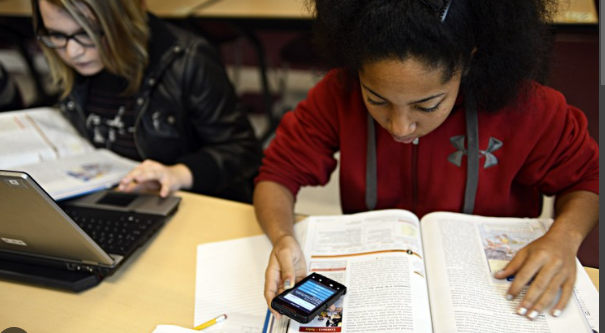Exercise has been a very crucial thing in our daily life for thousands of years and walking or running is one of them. But the biggest limitation is that you cannot evaluate the steps you have walked. Because if you cannot make a summary of your exercise you will be unable to make the future routine to reach out to the target. But in past few years with the help of evolving technology we are able to track our exercise in data especially how many steps we walk through the horizontal ground or stairs.

Apple has introduced a health tracking system to track our health as well as steps through the sensor and other advanced equipment available in iPhone or Apple watch to calculate our health results. In this article, we are going to discuss how does iPhone track steps as well as how you can see that.
How does iPhone track steps?-
iPhone introduced a type of feature with the help of a cheap 2013 in iPhone 5 s series, this is a type of m series motion coprocessor which is found in the Newer iPhone or other Apple devices it has to collect data from other small equipment available in your device itself like accelerometer, gyroscope, and compasses. As well as it uses other ways like GPS tracking etc to collect data on how much you have worked around or stepped up in the stage. The cheap processor combines those data to create an accurate summary of the steps you have walked.
Those combined data will be so in the Apple Health app also to be noted that Apple uses both iPhone and Apple watch to create a perfect summary of your health data. But if we talk about steps it needs only an iPhone attached to your body to collect the perfect data on how much you have walked.
What if the iPhone shut down?-
Definitely, the steps tracking system eats a big amount of power from the battery as a result it might shut down.
For your kind information, the iPhone can still collect the data until the battery fully shuts down. So when you turn on the iPhone you will recover the data from the health app.
How accurately does Apple count the steps?
As we mentioned above Apple uses the different types of sensors to create a database to show a graph on the Apple health has a summary. Apple is consistently improving its sensors to count the steps you walk to make it more accurate. According to some research, Apple almost gives a correct reading of how much you walk it is noted that Apple ignores 10 to 20% of steps that you have done in the reading that will be shown in the health app.
The ignorance of the steps happened due to the imperfect attachment of the phone to your body so the phone is perfectly attached to your body throughout your work it will definitely give a perfect result.
Can your iPhone track your steps when you are walking on treadmill-
We have discussed how iPhones detect when you walk on a plane or stairs. Definitely that is not fully accurate but the point may come into your mind can iPhone detect your steps when you are working on a treadmill?
As we noted the iPhone is enabled with motion-capturing sensors to get accurate results of your motion with the help of other small equipment available on the phone.
And the answer to the question is yes you can get the summary of steps during the treadmill workout.
How to find the data of your steps –
Apple offers a health app to show all of your fitness data within the app.
We will show you the steps-
1. At first open the Apple health app on your iPhone.
2. Now start selecting the summary option at the bottom left corner.
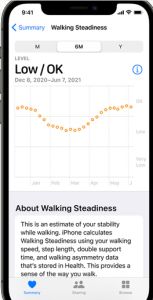
3. Now scroll down to see the highlight section where you will find how many steps are distance you have walked.
How to fix when steps data is not showing-
Due to some reason for example updates rolled out by Apple itself can affect manufacture including health apps so if it is not settled by manually by you will have to wait till you get another update to fix it or if it is fixed manually equal follow those processes.
Turn on your health app-
Due to the new update your health app can be affected that’s why you need to check if the health app is enabled in the settings function.
1. Open the settings app and scroll down to select the privacy option.
2. Now select the motion & fitness option.
3. Now entering into the new tab enable the toggle of health options.
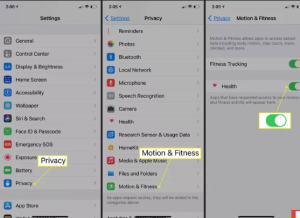
How to fix steps not showing in the dashboard of health app-
If the iPhone is collecting steps but not showing in the dashboard that means the setting option is not enabled.
Let’s follow the steps-
1. Open the settings app and scroll down to select the privacy option.
2. Now select the motion & fitness option.
3. Enable the toggle of Fitness tracking.
The pros and cons of using the health app to count steps-
Obviously, it has many pros that’s why you are looking at this to use in your daily life but definitely, it has some advantages that you should know.
Pros-
The main advantage is that you can try your exercise summary in detail like how many steps you walk which might be in your top list as per the article but as well as other exercise details. The summary of your exercise will give you a perfect picture of how much you have done for your target and how much you have to do to reach out for the target you have set up.
Cons-
You got the main advantage of this is your phone will have to continuously work to collect all details at a time so it might rain your battery so fast so if you are in the outdoor way you might face the problem of battery draining issues.
You need to keep in mind that your phone should be attached to your body all the time unless it will not collect all data perfectly and you might get an imperfection of the data shown in the dashboard.
Use pedometer ++as an alternative to Apple health app-
If you are looking for an alternative Apple health app to count your steps easily which can keep you an alternative way of getting perfect data of your steps with a more interesting dashboard. In the dashboard of the app, you will find daily basis steps count by vertical line.
The app is available on the App Store to download easily.
FAQ-
Does the iPhone stop counting your steps while you are talking through your phone?
The iPhone does not stop counting in the steps while you are talking. But there might be a possibility that while you are talking through your phone it might be a mistake to count some steps so you can definitely see an imperfection in counting Steps.
Does Apple count your steps when you are not wearing an Apple watch?
If you are not wearing an Apple watch it does not mean Apple cannot count your steps and your body movement so the point is if the mobile iPhone itself is connected to your body your steps can be accurately navigated by Apple to show on the health app on the dashboard.
How accurate is an iPhone as a pedometer?
The iPhone is nearly accurate when reading your steps. The iPhone gives a result of around 80% correct.
That means you will get up to 20% less reading what you have done during the walk of steps. So this might be a problem for you but you can take a good five from that which is like you are running more than what you have seen in the reading.