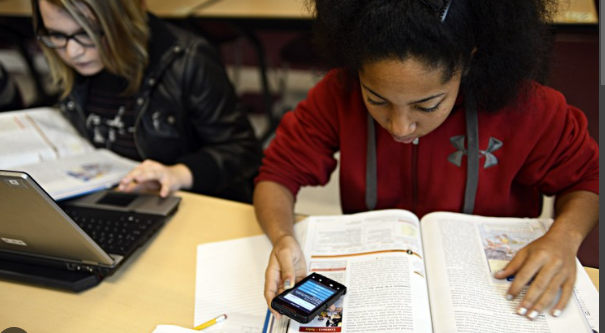If you are a iPhone user you must observed that your iPhone has its own name and obviously you can change or customise at any time. Generally names are beautiful set on iPhone but you might want to create a personal name or you want to change your previous name to a new one. You should keep it in your mind that those name would be appear in other device when you connect like a drop I cloud and other iPhone so you must choose a specific name for yourself, you can choose your original name or create a fake ID to maintain anonymous of your personal details. In this article we will discuss how do you change your iPhone’s name in detail with proper points as well as we also include some frequently asked questions that will help you to solve your doubts.
Why do you need to change the iPhone name?
If you own an iPhone you have the power to set a personal name for your iPhone. Usually iPhone set a default name for every device but when you want your device to stand out among other you just need to create a unique name for your album that will be visible for other and connected devices whether it is your or other so you must set a name.
How do you change your iPhone’s name-
Let’s see how you can change the name of your iPhone-
1. At first as usual go to the settings and get into the general tab then click on the About section.
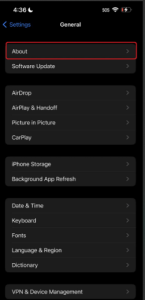
2. And select a name then you will find a way to create a new name when you’re satisfied with that just click back option to finish that.
How do you change your iPhone’s name with finder-
Finder is another way to change the iPhone name with a more simple and easy process.
1. I first open Adobe finder on Mac and connect to the computer with usb cable.
2. Other you can Wi-Fi network but both the devices should be connected with one Wi-Fi network.
3. Now you can see the location tab and here you have to click on the iPhone name.
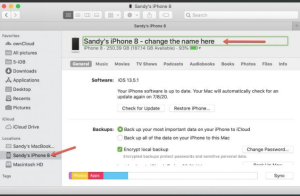
4. Then click on the current current name and type the new name replacing it. If you have been satisfied then select the return key to save it.
How do you change your iPhone’s name of the connected bluetooth –
After iPhone users are generally busy on iPhone accessories that usually connects with your iPhone like airdrop airpods or other speakers. There is a problem of confusion happening when multiple Bluetooth devices are connected with your device so you must change the name of those devices to identify those differently.
1. Open the setting and select the Bluetooth option.
2. Tap on the info section of the Bluetooth device name is connected.

3. You can click the icon to delete the current name and enter a new name. Now select the done button to finish it.
How to choose a good name for your iPhone-
Before choosing the name of the iPhone you must read the tips that will help you to create a unique and simple name for your iPhone.
1. The name of the iPhone should not be very long make it as sort as possible as.
2. Don’t published your sensitive information as an iPhone name the life your date of birth or your location etc. that may hamper your privacy.
3. The name should be unique and creative that must be blended to your identity making it an interesting unique name.
How to verify that the name of your iPhone has been changed-
If the steps you have followed have successfully changed the name of your iPhone, you have to verify that.
1. Go to the setting option tape on mobile data and turn it on.
2. Then again go to the setting option screen and select personal hotspot.
3. toggle on the Allow others to join.

4. Now you can go to another device to connect the Wi-Fi network and see if the mobile name has been shown on the other device or not.
Other way that you can see your iPhone name-
Not only the Wi-Fi network I have mentioned above but also there are many other ways where your device name will appear and you can check it out.
1. When you sign in with iTunes it will so the name of your iPhone.
2. When you need to find your iPhone you have to choose a find my iPhone to crack the lost device and here you have to choose the device name.
3. When someone sends you a file with air drop they will see your device name if the contact is not saved in their device.
FAQ-
When you change your iPhone name does it affect the data on iPhone?
No it does not affect any kind of data stored in your device neither will affect the connected device with your mobile phone. It will just change the name of your iPhone which will be soon in another device if that means they would see a new name instead of what they have seen till today.
Is there any limit to how many times I can change the iPhone’s name?
There is no limit to change the name of your iPhone nor is there any time limit of that interval you have to set a name. So you must be assured about the problem and my advice is not to repeatedly change the name of your iPhone just create a final name and set it for a long time.
Can I change my iPhone name to original?
As I mentioned, you have unlimited time to change the name of your iPhone at any time so there is no problem to change your iPhone name to the old or original name. But don’t think that the name history would be saved in the device, you have to set Android the original or old name manually.