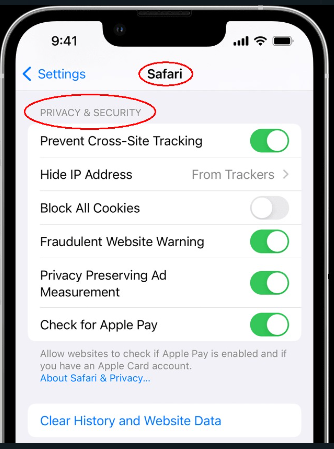“How do I ping my apple watch?” the question is increasing drastically as the uses of Apple watch or other smartwatches are increasing. It’s very much possible that you forget where you keep your smart watch and you don’t find it but there is an option to find if you are in the area you can easily track your watch with an Apple iPhone if the devices are charged.
Let’s dive into the main content on how do I ping my apple watch-
If you are on the upgraded version of iOS 17 you must have the ping My Watch feature available in the control center which makes your Apple watch EMIT an audible tone helping to find out the location where it is situated. There is a high possibility that the option is not available in the control center by default so you have to manually add it.
Let’s see –
how do I ping my apple watch with the “ping my watch” option in iOS 17 –
1. First of all it is to be noted that your iPhone and apple watch are connected in the Bluetooth range or with the same Wi-Fi network.
2. Open the setting app on your iPhone and visit the control Center section.
3. Now entering into the control section tape on the more controls and then click on the green class icon for the ping my watch option.
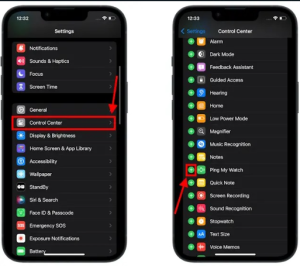
4. Now the option will be available in the control section. Just tap on the option ping my watch and your smartphone will beep.
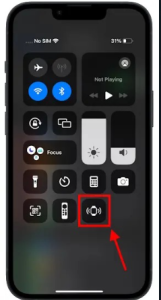
Hopefully, you got the answer on how do I ping my apple watch.
How do I ping my apple watch using find my device on iPhone-
If your Apple watch is not in the Bluetooth range or not connected to the same Wi-Fi network we have another solution with find my device app.
1. The find my device app is free and installed on your iPhone open it and tab Apple Watch.
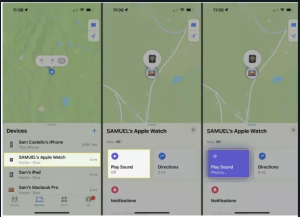
2. Now click on the Play sound option then sound will be played until you make it stop.
Let’s see how do I ping my apple watch to iPhone –
If the problem is reversed, that means if you want to find your iPhone with an apple watch let’s continue to read.
1. First of all open the Apple watch and swipe up to access the control center.

2. Tap on the phone icon.
3. If your phone is in the Bluetooth range it will start ranging.
FAQ-
Can I ping my apple watch if it’s dead?
If iPhones have been lost and turned off you cannot crack the location of the iPhone. But you have the option to do lost mode in find my app which will help you track the location immediately when the Apple watch will be turned on.
Someone can use my apple watch if it is lost?
If you use find my feature it will automatically create a lock system for your apple watch even if it’s stolen.
Can I unlock an Apple watch?
We can unlock it by entering the password. If you don’t have any password and fortunately you cannot recover it.
How to find the owner of the lost watch?
The majority of times the owner put a lost mode on the Apple watch that’s why you cannot unlock the Apple watch to contact the owner. If the phone is not put in lost mode you can find the contact information.
How accurate is find my watch?
It generally depends upon the hardware and software that means if you are using a premium quality device there is a high possibility that the location tracker would be very accurate. Also it depends upon the locations and internet connection.
Conclusion-how do I ping my apple watch-
In this article we have talked about the best possible ways on how do I ping my apple watch. we hope that those solutions will help you but definitely it is not possible to publish all of those solutions so in this article we have talked about some important points. If you have any queries let me know in the comment section.