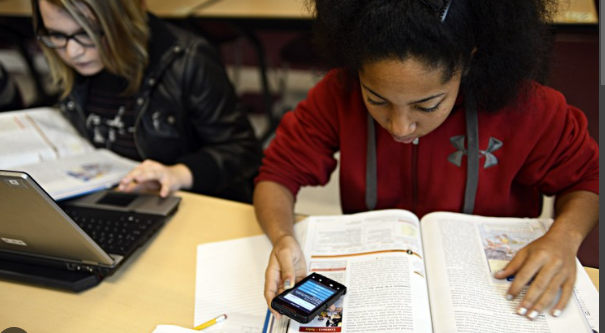We all know that Apple launches its next upgraded software version every year along with IOS 16. Every year hardware and software gets some minor upgradation as a result Apple has to face criticism from users. There is no doubt that Apple products are far better than any other companies so they can say all of their products with their brand value and Apple doesn’t care what people think about them.
Recently Apple launched its iOS 16 software version exclusively on its recent iPhone 14 as well as other selective previous iPhones. Apple has rolled out some new features on iOS 16 and we will discuss those hidden features which you should know as an iPhone user.
Lock photos on iPhone in IOS 16-
Sometimes you may have to give your iPhone to your friends or relatives after unlocking your iPhone but you don’t want some personal photos on your iPhone to be discovered by them. Now here is the solution from iOS 16, you can now lock your hidden album with your face or other types of unlocking system you have set on your device.
Edit sent messages for IOS 16 –
There are other features on messages that other message service providers hardly offer you like that. If you frequently use the eye message service probably sometimes you may have regret by sending a message that would not be sent because of any grammar or language related mistake you have made during the process. Finally, we will provide the solution of the problem on the latest version with the feature you can edit your message even if you have sent it.
- Touch and hold the message you want to edit and click on” edit”.
- Now make a change to the message you want. It will be notified that the message receiver will be notified about the edit message.

Undo send messages on iMessage –
Sometimes mistakenly you can have the same message to the wrong person or the wrong message to the right person you want to send so there is no need to edit it after you have sent it. There is another feature by which you can undo messages from the iMessage app.
- As we mentioned, tap and hold the message until you get the option called “undo”.
- Now just click on it to do that.
Recover deleted messages on iPhone –
Some people prefer to delete their old or sensitive messages on iMessage. In the app you will get a separate option where you can find the deleted messages.
Haptic keyboard to feedback in iPhone –
Android users are familiar with the feature haptic keyboard feedback which allows you to vibrate when you type a letter on Google keyboard. But it is quite surprising that for a long time iPhone users cannot get access to the feature on their device but wait for the recent iOS 16 software version to be allowed to access the feature on the keyboard.
Battery percentage in iPhone –
When the iPhone appeared in the market the battery percentage level was built in on every iPhone. But suddenly from the past few years we have removed the battery percentage level from the battery icon which is in the top bright corner of your screen. Users all together criticized the step from Apple because it’s extremely helpful for every user to track their battery status to use their phone effectively. Keeping the user’s point of view Apple finally released this feature again app iOS 16.
Stop accidentally ending calls –
Just hypothetically speaking if you are busy on an important call and your call suddenly ended by mistakenly praising a power button it would be so irritating for you. And we know that some people have faced the problem. Finally with iOS 16 you will get rid of the problem, you can go to settings to set that your call will not end unless you tap the end button hopefully it will solve the majority of the problem.
Let’s talk about how to do it –
- Go to Settings app on iPhone.
- Scroll down to Accessibility.
- Under “Physical and Motor” section, select Touch.
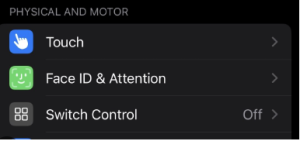
- Toggle on the switch next to Prevent Lock to End Call.
Copy and extract images from photos –
Recently iOS has implemented an editing feature where you can copy a photo of a person or any object on a click photo. Definitely it was available from a long time on third party software so after that you don’t need to depend upon those.
You can click on the object on the photo which you want to extract until the highlight will appear on the border of the object. That means you have copied it and you can paste where you want.
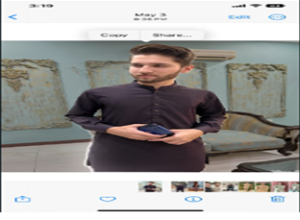
Install security update without updating iOS-
IOS rolls out its update regularly at a certain time frame. It is quite irritating for some users.
Recently iOS has launched a feature where you can improve your security without updating your device. Here are the steps to do it –
- Settings > General > Software Update > Automatic Updates and toggle the Security Responses & System Files tab to enable them.
Note – you need to ensure that iOS update toggles is not enabled.

Lock Notes With Your iPhone’s Passcode –
If you regularly use the Notes app on your device for any kind of reason like to note any kind of document you might forget or you like to write. Those can be your personal documents which you probably don’t want to discover by any other. So there are the options where you can lock your notes on iOS 16.
- Simply launch the notes you want to lock, click on the three dots in the upper right corner of the screen, and select the lock option.
Conclusion -hidden features IOS 16 –
We hope you get notified about those features we must say that the majority of those features are completely unknown to you. We have mentioned the most important features you should know first. There are several more small features but we don’t think that they have any significant importance for
you. Hopefully, the article will help you a lot if you have any questions or advice you can give them in the comment section.