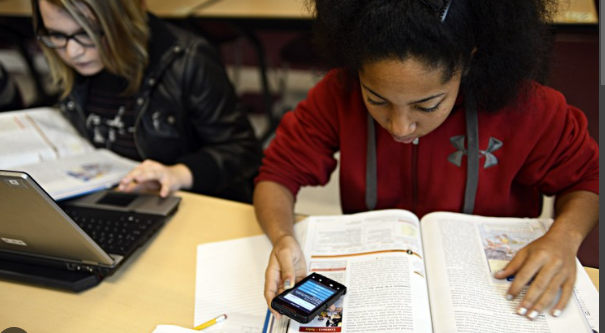At the age of 5G and 4G, some features are relevant as well as some features are more relevant. When we talk about the Voicemail feature which is becoming more relevant nowadays as another messaging platform is taking over the place. But you need to understand that some features have their own relevancy which makes it stand out among other features whether it is outdated or not. Voicemail is another way to contact your favorite one so happens devices when you are not able to connect with other messaging platforms.

But the main problem happens when voicemail is not enabled and you are not able to do it. So in this article, we are going to discuss how to set up voicemail on iPhone.
What is voicemail on iPhone?
Voicemail is nothing but a message-sending platform in an interesting way. When you are going to call or try to send a text message to the receiver it is not possible all the time that they will be available to take your call at the time because everyone has work to get into being busy. And here voicemail comes to solve the problem. It helps to send your message as your voice or text even if they are not available at the time.
How can you use the voicemail?
The use of voicemail is nothing but a simple process that allows you to send your message in at least two different formats to help you to choose your favorite format to reach your favorite one so the voicemail.
1. Visual voicemail – visual voicemail types of features help you to transcribe the voice message you have sent to the receiver so they can read it anytime.
2. Live voicemail – Live voicemail is another new feature that was recently introduced in the iOS 17 software update. In this feature, the receiver can view your message while you are recording it which means they can see your message live to decide whether they want to give a reply or not at the time.
Things you should know before set up voicemail on iPhone-
1. You must know that the Voicemail feature is known by default enabled by every service provider so you should confirm that the service provider provides the service. The majority of service providers charge some premium fees and make this service available but before that read the terms and conditions some providers do not allow the live Voicemail feature as it is new.
2. When you are giving the password make sure that it must be very strong and avoid the repetitive typical password.
How to set up voicemail on iPhone-
At first, I needed to clarify that the set up voicemail on iPhone just follows some simple steps and doesn’t need much time to complete that.
1. At first open the phone app on your phone and select the Voicemail option at the bottom right corner.
2. Now tap on the setup button then type the password and re–enter it.

3. Now select the done button. Then entering into the greeting option you have the option to choose default for default greeting or custom that makes you create your own greeting.

4. Now tap on the record option to record your voice then tap on the done button.

Hope you understand how to set up voicemail on iPhone.
The other setting you should know-
How to change Voicemail password-
It seems like your password might be compromised, so you need to change it.
1. Open the settings app then go to the phone option and select Change Voicemail password.
2. Then enter the new password and then the new one. Now select done button to confirm.
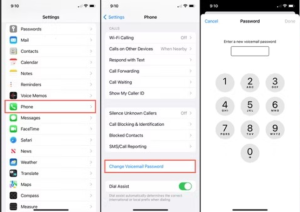
How to change Voicemail notification –
You will get the phone app section with a batch number if you have new notifications in voicemail.
You can disable the notification by going into the option-
1. Go to settings then select the phone and select notifications.
If you want to get a new voicemail you should enable the haptic and vibration mode for new Voicemail notifications. Just follow the steps-
1. Open sounds and haptics then select the New Voicemail option.
2. Now select the vibration option to select the preferred type of vibration from the list.
3. No tap on the back button to save that.
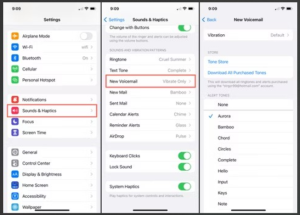
How to see the received messages-
If you want to see the messages that you have got in voicemail follow the steps-
1. First open the phone app and select the Voicemail option at the bottom at the corner.

2. Now you can see the recent messages based on the date and time. If you want to play with a message click on the play button.
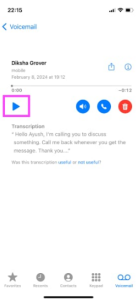
How you can set up live voicemail-
You are eagerly waiting to see the live Voicemail feature you can enable the feature with the step.
1. Open the settings app and select the phone option select live voicemail then toggle it on.

How to record new voicemail greetings –
Here is the way to record a new version for greeting-
1. Go to the phone app and get into the Voicemail section. Select the greeting option at the top left side.
2. You can find out the previously set in greeting recorded voice or you just create a new one.
3. To record your voice click on the custom button and click on the record option. Then select save to save it.
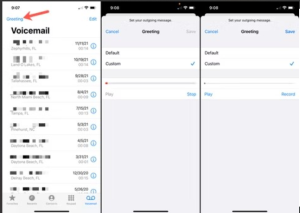
How to access voicemail from another phone-
If you are on another iPhone follow the steps to get access to your voicemail to another iPhone. Make sure that you have set up voicemail on iphone.
1. Dial your mobile number from another iPhone.
2. When you hear your Voicemail greeting press #or * to bypass that.
3. Enter the Voicemail password to listen to the messages.
How to use Visual Voicemail Transcription-
When you have no time or way to disturb the voicemail you have the option to read the message. iPhone already has rolled out the feature to transcribe the message. The feature is enabled from iOS 10 which means the majority of iPhones support the feature I need to say that the future is integrated with the help of Siri which I really transcript the message. But to be honest, it is not a perfect transcription but you can manage it.
1. I mentioned earlier get into the Voicemail section and click on the specific mail here you can find the transcription if it is available.
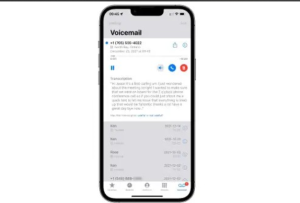
FAQ-
Is there any limit to the investment you can save on a device?
It generally depends upon the career but to be honest the number might be around 40. If the number has been exceeded you have to delete the messages for the new one.
Can I set up voicemail on iPhone from another phone?
Yes, You can set up Voicemail on iPhone from another phone but it depends upon the company and career. Come majority of Android devices you can go to the settings option or dialer to follow the steps you are instructed to set up the voicemail.
How to activate your Voicemail?
I have mentioned it in the article in detail about to do it by going through the process of steps like go to the phone app and tapping on the Voicemail option at the bottom right corner then following the instructions on the screen to set up that.
Can I set up voicemail on iPhone in India?
You can set up voicemail on iPhone in India also but before that, you should contact your career if they indicated the feature in India or not.
Does the iPhone have a voicemail?
If you go into the Voicemail section you can get the mails from the contacts. But you would not get any message from the iPhone itself.
Where is the voicemail data stored?
The Voicemail data stored in the career server is not stored in your mobile itself. However, there is a possibility that you can back up your data into the cloud storage.
Is Voicemail free?
When you use the visual Voicemail eat charges no money unless you are creating a live voicemail. The charges depend upon the career and what kind of feature you would get it also depends upon the charges you pay to your career.
How to save voicemail?
Just click on the Voicemail section you want to save. Then look around the option of where to save just click on the storage options to save it.
How long does the Voicemail data stay?
There is no time limit of how long the voicemail stays in your mobile and still remains in your storage until you do not delete it. That means it will remain forever in your mobile.
Conclusion -Set Up Voicemail on iPhone-
I have discussed all important points regarding the question of how to set up voicemail on iPhone. I also discussed the frequently asked questions in detail. Some paragraphs may be inappropriate for you and if you have any questions related to this article you can comment later.