Now some people are finding the question about how to disable end-to-end encryption in WhatsApp. There has been a controversy around WhatsApp from the past few years during the co-vid era when the news of security bridges was circulated around the globe. As a result some users of WhatsApp who are concerned about their privacy so they moved on other platforms like Telegram and Signal.
What is WhatsApp end to end encryption?-
End to end encryption is a famous term in the privacy network. This is a kind of encryption technology that prevents the third person from seeing the messages that you have sent to your contact.
In this type of technology your message will be sent as a locked message and the message will be unlocked when it is received by the receipt device.
Now the message is safe when you sent to another person but it is not applicable to the chat backups which are stored in iCloud or Google Drive and here WhatsApp creates an encryption system that will keep your data safe. According to Meta the chat backups are encrypted with a specific 64-digit cryptography key which is kept on your phone within a hardware security module.
Can you disable the end to end encryption on WhatsApp?
The end encryption is meant by WhatsApp itself if we talk about chat section it is not possible to disable manually it is by default setting by WhatsApp.
Why disable end to end encryption in WhatsApp?
There are various reasons behind the disabling of encryption Although the users are in the minority and want to disable it a respectable portion of people want to do that.
There is a high possibility that the user might refer to sharing his data to other authorities or he wants to facilitate data transfer beat between other devices as well.
But there might be other personal reasons but my advice not to disable the encryption system in your WhatsApp.
So let’s get into the point why we said not to disable the end to end encryption-
The encryption means WhatsApp text the responsibility of the privacy of your important data through their advance system. If you disable it it will have a chance for interception by hackers or other unauthorized 3rd party users. You would be surprised that using your personal data you might be blackmailed by hackers and also those data can cause you economic losses in various ways. So it would be foolish to disable the end to end encryption.
Now we have to talk about encryption
You made me talk about chat backup you can enable end to end encryption or as well as disable it. For some reason you might forget your password or the device might be stolen so if you are concerned about your backup data you have to enable it.
how to disable end-to-end encryption in WhatsApp-
In IOS-
1. Open WhatsApp and tap the setting bottom right corner.
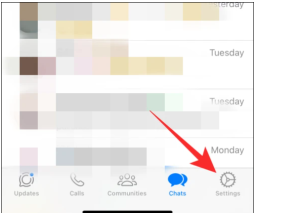
2. Now scroll down to find the chat section.
3. Tap the chat backup and select End-to-End Encryption Backup.
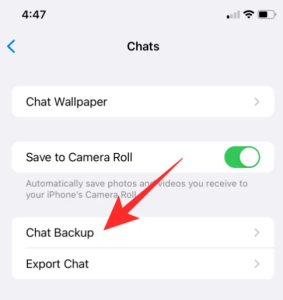

4. Now the tap turns off.
5. Enter your password and select the next button. Now again tap turn off for confirmation and select done.

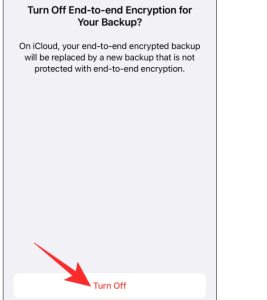
On Android –
1. Similarly open WhatsApp and click on three dot.
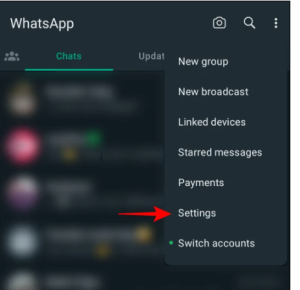
2. Select settings option and tap on the chats section. Now select chat backup and Tap on End-to-end encrypted backup.
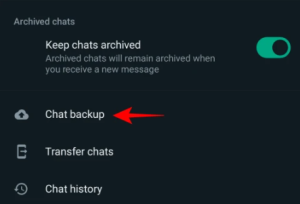
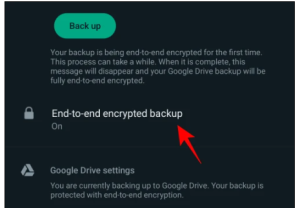
4. Tap the turn off option and similarly enter the password. Now select the next> conformational turn off> now on done.
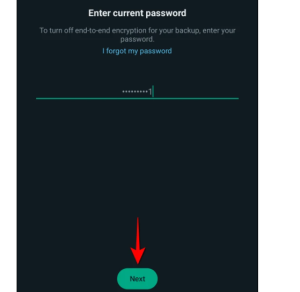
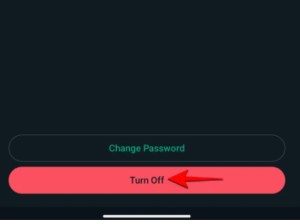
How to disable end-to-end encryption in whatsapp even if you forget the password-
There is a need to keep in mind that you need to remember your password to disable the system but there are some users who forget their password so here are the solutions for them.
For iOS-
Similarly, get into the end-to-end encrypted backup option and select it.
2. Now tap change password. Then select I forgot my password and you have to enter your device pin number or biometric login.
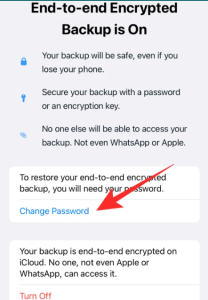
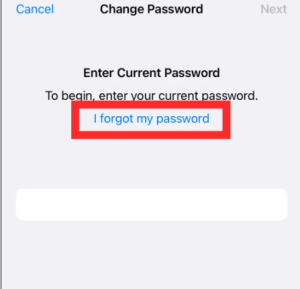
3. Now enter in a new password to create then select next and again repeat that.
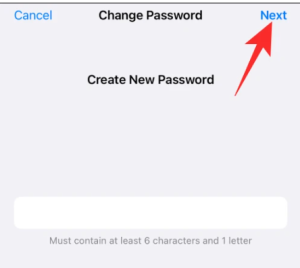
4. Now select the done button then if you want to turn off the encryption and again select done.
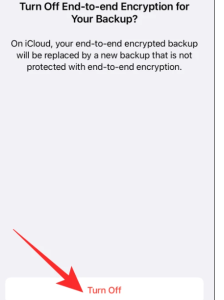
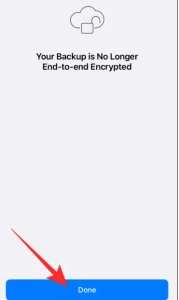
In Android –
1. In Android devices navigate into end-to-end encrypted backup.
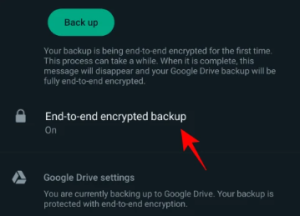
2. Now tap on the change password and select I forgot my password.
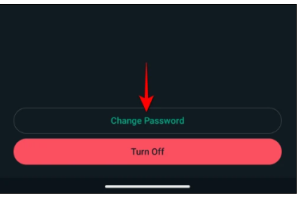
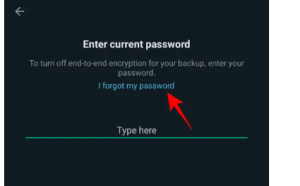
3. Then create a new password and select next then tap on the turn-off button and select done.
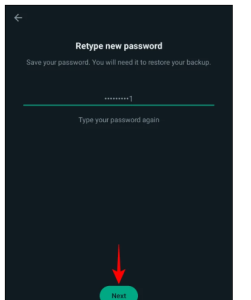
FAQ-
Why is my WhatsApp status showing an encrypted?
The future is very crucial for WhatsApp is itself to promise its users that their messages photos videos are secured from falling in other party sources add to keep reminders that they are secure all the time you message any contact.
Conclusion -how to disable end-to-end encryption in WhatsApp-
In this article I have discussed about all important points regarding the disabling of encryption in WhatsApp. In this article, we have discussed all important points but at some point, it may not be appropriate for you might find other types of results If you are not satisfied with the result let me know in the comment section.

