WhatsApp typically originated as a simple message platform between two people all over the world from the past decade. But from past few years WhatsApp is integrated with some advanced features to get more appealing towards its users beating its competitors. WhatsApp is undoubtedly the most common messaging platform in the world of having various types of features to exchange messages between two people as a document or other content.
But for some people they sometimes want to store messages and other content on WhatsApp but WhatsApp does not provide this kind of feature at all. So you have to rely on the contact message section where you might have sent a message or you received. And that is not possible every time so if you have an option that you will send your message to your own WhatsApp number in this method, no other third person would not know your documents you have Sent in your contact.
And it is possible that you will make contact with your WhatsApp number. So the question is how to WhatsApp yourself on iPhone.
How to WhatsApp yourself on iPhone and Android-
Lunch of WhatsApp on both devices and try to find out the option called new chat. In iPhone you will find it on the top right corner in Android in the bottom right corner.
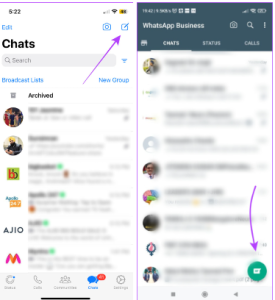
Now under the contacts on WhatsApp section click on the first contact that indicated message yourself.
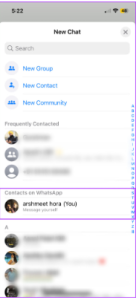
Now entering into the message section you can use it as your own document library.
How to get visible your name on the contacts on WhatsApp section-
For some reason you may find that your name is not visible and it just showing your mobile number. That means you have not saved your number in your phone contact list with your name.
So at first go into the contact list to save your number with your name.
Or just click on the number section entering into the message section of the contact.
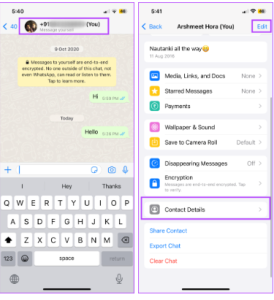
And you will be redirected into a new tab just click on the edit button to edit your contact details with your name and click the save button.
WhatsApp yourself from WhatsApp web-
There is use also use percentage of people who prefers WhatsApp web version on their PC or laptop compared to iPhone or Android phone so for them here is the solution to use it.
Similarly open the new conversation option and you will find it in the upper right chat section.
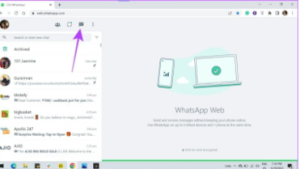
Click on it and under the contacts on WhatsApp section you can find the message yourself contact.
Similarly just click on it to enjoy the message yourself feature to store your preferred documents.
Open group in your WhatsApp-
It is another way to message yourself on your WhatsApp.
Tap on the chat section and you will find the option called a new group.
Now select the participant you want to add in a group.
Now select the next button and type the group name then select create.
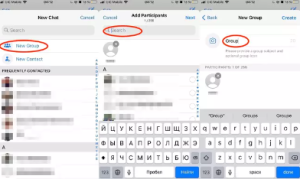
Now the group is made but if you want to make group chat on your own just have to remove other third persons. So just click on WhatsApp group info and remove the WhatsApp chat.
How to WhatsApp yourself on PC or WhatsApp web-
Click on the plus icon of the upper right corner of the contact list.
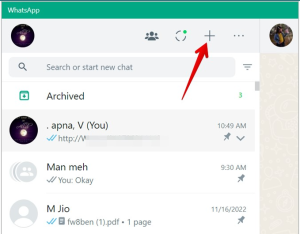
Now select new group option and add the participant you want to add in your group then click on the next icon at the bottom.
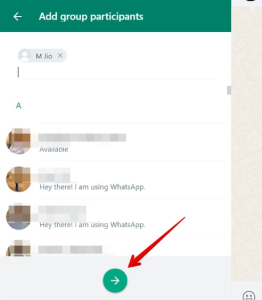
Now enter group name and click on check mark.
If you want to make your messages invisible to other group participant you have to remove them. Just click on the group info option and right click on the contact you want to remove. A popup will appear to select the remove button.
How to find your contact on the top-
When you created a group or your contact to message yourself you might want it to be at the top of the list to make it easier to find. And here is the way to do that.
If you are using an iPhone just swipe left to find the option called pin.
![[0:30 pm, 23/01/2024] samar misra: How to find your contact on the top- When you created a group or your contact to message yourself you might want it to be at the top of the list to make it easier to find. And here is the way to do that. If you are using an iPhone just swipe left to find the option called pin. [0:32 pm, 23/01/2024] samar misra: If you are using Android just select the contact and you will discover the pin icon at the upper corner. On the web version of WhatsApp right click on it to find the pin chat option.](https://visualtechy.com/wp-content/uploads/2024/01/Screenshot_14-2-166x300.png)
If you are using Android just select the contact and you will discover the pin icon at the upper corner.
![[0:30 pm, 23/01/2024] samar misra: How to find your contact on the top- When you created a group or your contact to message yourself you might want it to be at the top of the list to make it easier to find. And here is the way to do that. If you are using an iPhone just swipe left to find the option called pin. [0:32 pm, 23/01/2024] samar misra: If you are using Android just select the contact and you will discover the pin icon at the upper corner. On the web version of WhatsApp right click on it to find the pin chat option](https://visualtechy.com/wp-content/uploads/2024/01/Screenshot_15-2-300x188.png)
On the web version of WhatsApp right click on it to find the pin chat option.

