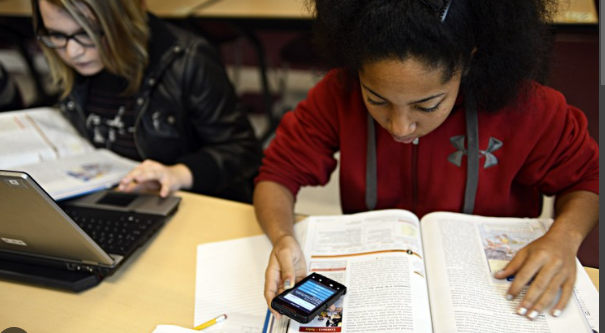How to drop a pin iPhone is a pretty common question for every iPhone user as it is not a simple and easy process to share any pinpoint location with your favorite one. In this process, you can easily target a specific location whether it is very small you can easily share that with your friends. That will easily help to find the exact and pinpoint location of your device making it simple to find you without any hassle.
Why do you need to create a pin location? –
Thanks to the apple map we are able to know about any location without visiting there in detail. But still there are great limitations specially if we talk about the under developed area of the planet as well as the reasons like high altitude location and Jungle etc where you would not find satisfying details of that location but you have the option to do it on your own.
You can easily create a pin on that location that you know very well so you can save in your device to use it further to get that direction of the location from any important location as well as it will be great help while you are sharing that location that is not available in the map with your friends. Hope you will understand How to drop a pin iPhone.
How to drop a pin iPhone?-
It is not just as simple as you are thinking but definitely it is not so difficult so you have to follow the steps sincerely-
1. At first open map on your iPhone and you find your location indicating the Blue dot,hope you know that.
2. Now you can enable the satellite image of the map and zoom in to the location you want to create a pin. Just on the location and hold it until the pin icon appears.
3. Now press on the done button to finish it.
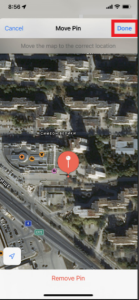
How to drop a pin iPhone to favourites? –
If you want to regularly use the pin location you can at it to your favorite list and here is the way-
1. At first press on the pain and swipe up to the middle of the screen and click on add to favorites.
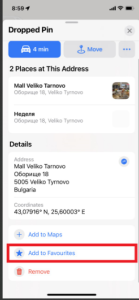
2. If you want to remove from favourite you would find the option while you swipe up the window. Hope you understand How to drop a pin iPhone.
Let’s see how to share pinned locations on iPhone?-
1. Now tap on the paint location and swipe up your finger from the middle of the screen then you can click on the three dot section to find the share icon.

How to change the name of your favourite pinned location-
1. Open the favourite section and click on the i icon.
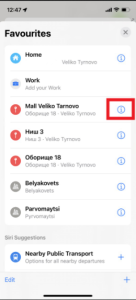
2. Now you have to delete the name of the selected location and create a new name then tap on the done button. Hope you have understand How to drop a pin iPhone.
The problem while you are pinning location-
Just like other software you my face the problem while you are going to pin any location so let’s see the problems you my face-
1. Sometimes you can notice that the location is not pinning and the reason maybe the apple map does not have the proper details about that location.
2. Either there might be software related glitches that affect those programs. Hope you have understand How to drop a pin iPhone.
FAQ-
Does you need internet connection while you are going to pin a location on iPhone?
At first you need to understand that Google map or apple map that are heavily dependent upon the internet connection as well as you would not get any detailed information of a specific location or map without an internet connection is there an easy way to use it offline but there are certain limitations that you really don’t want.
So you need a proper internet connection to use the features like pinning any location.
Which Apple device supports the pinning feature of the map?
First of all you need to understand that it is inbuilt features of the apple map. And those feature are not the kind of heavy feature that needs powerful hardware so you can use the pinning feature on any kind of Apple device if the apple map is installed on that as well as the internet connection must be connected.
Can I use multiple pinned locations at a time?
Yes you can select and create multiple locations by pinning them at a time. If you are heavily dependent upon maps in you definitely mean some important location that you use really use commonly as well as you can make them as your favourite to give more accuracy to your work not only that you have the option to create specific names for those pinned locations.
Can I pin for a specific address?
Yes you can been any address if that is showing in your device. Sometimes that is no details about some looking some that you are searching about so you have to set the pin for the location. You have to just press and hold the section and here you are going to select the pin. It it is not happening properly just enable the satellite location and zoom in until the process starts without any hassle.
Can I get the direction of the pinned location?
For every map there is a option to get the direction from one location to another location. But some questions may come in your mind that when you have a customized location on the iPhone can you get directions from it? Yes, you can create a direction from the location to your original location whether it is bus or train etc.
Can I save the pinned location?
Yes, you cannot only create the pinned location but also save it to use further. Not only that you have the option to create multiple locations and use it at a time. If you’re confused with the locations data you can create a favorite box where you would reserve the favourite locations that you usually use without any confusion.
Can I share the pinned location on my iPhone?
Yes can even share the location you have pinned, it is very important to share your exact location by this feature given by apple map with your friends or relatives especially when you are in a location here enough data is not available in the apple map. You have to just pin a location and get into the section of the pin location and you can select on the eye icon to get the share popup that’s how you can share with other social media sites or message platforms.
Can I pin a location that has already been pinned?
That is a very interesting question to answer because is there any possibility to pin a location that has already been pinned. The answer is yes you can easily set a pin on that location that you have already set for a different name.
Can I recover the deleted pinned location on my iPhone?
There is a need to know that it is not files like an image or video that saves on the iPhone for a particular date even if you have deleted them. But when we talk about this type of thing it is not possible to recover deleted pinned locations. As well as it is not as important as the files like image or video because you can easily recreate the pinned location that you have already deleted.
Can I pin a location on other third-party apps?
In this article we have particularly talked about Apple map, but we did not forget about some other third party apps especially Google map that have been widely used all over the world and give more accurate result then any other platform, As well as other platform that are available to complete the giants like apple and Google so you cannot say that those platform would not provide such a mediocre features like paining the location because it is really important for majority of users.