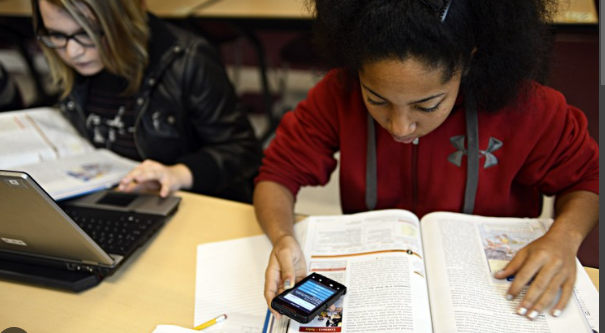How to find IMEI on iPhone that question is getting popular day by day the importance of IMEI number has been growing throughout the world because this number not only a specific device identity but also helps you to find and gather details about your phone if it was stolen. You might have faced some problems when you did not copy the IMEI number of your device because when your device is told you can check the exact detail of your iPhone as well as you can Blacklist your device. You should know that IMEI number is applicable worldwide and every phone has a unique number internationally.
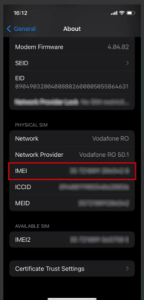
Let’s see how to find IMEI on iPhone-
Let’s see how to find IMEI on iPhone by going through the settings-
1. At first go to the setting option and then select the general tab and tap on the about section.
2. Scroll down to the bottom of the page and finds a serial number and that is called an IMEI number.
3. If you want to get assured about the number, you can tap and hold the IMEI number to copy and paste into an apple registration form to check that number.
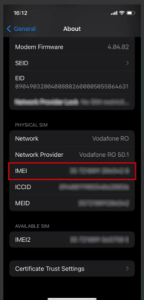
How to find IMEI on iPhone with phone app-
If you are not satisfy to with the settings option as it is very complicated and time taking process so you can follow another way with your phone app on iPhone by dialling some number.
1. Open the phone app and dial *#06#.
2. Now a pop up will appear and you will see the IMEI number. To cancel that you can tap on the cancel button.
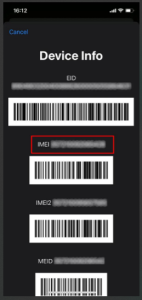
How to find IMEI on iPhone with sim tray-
Earlier I have mentioned 2 points you to find I am your number but the biggest limitation is that your phone should be unlocked and turned on. But the real problem happens when your device would not turn on and you desperately want to find the I am your number so where is the way to do it. If you are using the latest version of Apple device that means the letter version of iPhone 6s has the feature that you can see the IMEI number on the sim tray.
So you just need a key to open the sim tray and see the IMEI number is printed on that.
How to find IMEI on iPhone packaging-
If your phone is not turning on you can definitely use the SIM tray to find out the emei number but another problem happens when if you have not access of your device at all so what you can do. It is not possible for everyone because if you are one of those lucky people who have kept the white box of the iPhone you can use it to find out the IMEI number.
How to find IMEI on iPhone back cover-
If you are a user of iPhone 5 5s or 6/6 plus you would find the IMEI number directly from the back cover of your iPhone.
How to find IMEI on on Mac using finder-
If you are using Mac you can easily find out the IMEI number of the IPhone you are using which is connected to your mac.
1. Your Mac is connected to the iPhone with a USB cable and you can open the finder app on the Mac.
2. Then select your iPhone on the sidebar and tap on the general section then repeatedly click on the area where the device name is written and you will find the IMEI number.
How to find IMEI on iPhone with career website-
Earlier we have discussed how to check IMEI number if you have your own iPhone but what to do if you have no access to your eyes you can check the career website from any device.
How to find IMEI on Apple ID website-
This is an another way when if you have no access of your iPhone or iPad you can find the IMEI number online. If you have an iPhone that is connected to the iCloud you can go to another device and search Apple ID.apple.com where you can find the Apple device information that is listed while you sign in with Apple ID.
FAQ-
Is the IMEI number and serial number the same?
You can find two specific dominant numbers on every iPhone that is called IMEI number and the serial number as both numbers are named differently so obviously both numbers are not the same as you might think. The IMEI number specifies the number of cellular connectivity and the serial number is specifically given to every unique device.
Can I find the IMEI number if the phone is locked?
I have mentioned some ways to find out the IMEI number when your phone is unlocked. But besides that I have also had served the ways your phone is locked like you can open the secret where the IMEI number might be printed if you using the latest version of iPhone of the other side if you are an old iPhone user you can go to the opposite side of your phone to find out if any IMEI number is been printed. Not only that you can try to fact out from other device with the head of eye cloud login ID as well as you going through the Apple official website where you can find the details about your phone.
Can I change the IMEI number of my iPhone?
You can change the IMEI number in the iPhone as it is already set by apple itself. This number is specifically written for every kind of iPhone not only iPhone this is applicable worldwide that means you have a unique number for your mobile device that can be used anywhere in the world to specify your device that helps you to find out if the device is told and to gather details about the device.
How to report your IMEI number when your phone is stolen?
When you iPhone is stolen in the first thing you should do please to contact your career services or local authority and there you have to give the details of your iPhone or more specifically we should say your IMEI number.